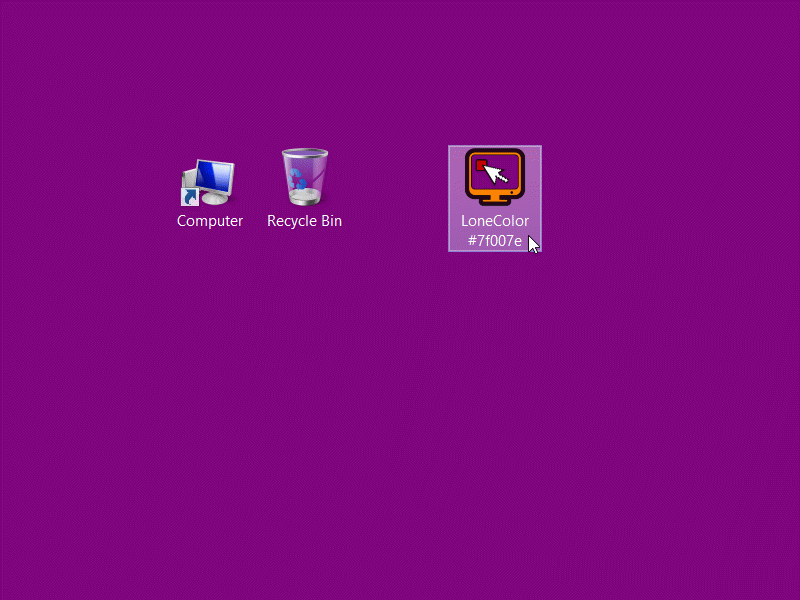Use the free, tiny and portable LoneColor application to set any solid color you like as your Desktop wallpaper, or let it surprise you with a randomly generated color wallpaper.
LoneColor is very easy to use: simply drop the application or its shortcut on your Desktop and double-click it: you will get a random color wallpaper. Rename "LoneColor" to "LoneColor Pink", run it and you will get a Pink wallpaper.
Solid Color Wallpapers may be a welcome, refreshing and modern change from the traditional photo Wallpapers. They also free up valuable memory and make computers run faster.
LoneColor has a minimal design and it doesn't need or have a Graphical User Interface. To specify the color you want to use, you simply insert it into the name of the application: by color name ("LoneColor Red"), Web color code ("LoneColor #38D891"), RGB triplet ("LoneColor 82, 165, 33"), etc. It's like using command line parameters and also being able to modify them very easily directly from your Desktop.
System Requirements:
WinXP, WinVista, WinVista x64, Win7 x32, Win7 x64
Version:
1.1
Last updated:
2012-10-02 19:31:48
Publisher:
TechAurelian
Homepage:
http://www.techaurelian.com/File name:
lonecolor.exe
File size:
29KB
License:
Freeware
Price:
0