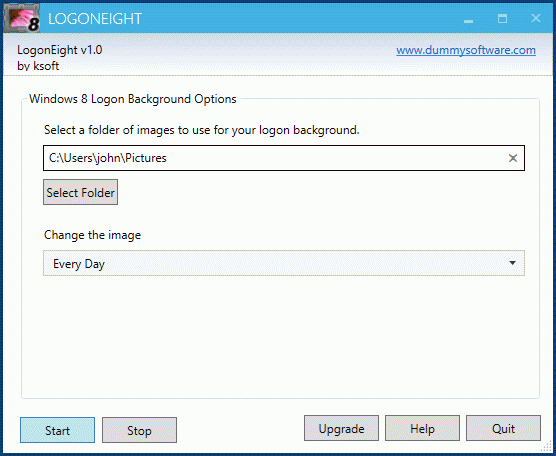Automatically change the Windows 8 lock screen background logon image every day. Choose a folder of images and select an interval to automatically change the Windows 8 lock screen background logon image. Choose to change the background image every 15 minutes, every hour, every day, every week, or more.
The Windows 8 logon background image, also called the lock screen background, is the wallpaper picture that displays when you lock the PC. By default, Windows 8 offers a limited set of images that can manually be selected for the lock screen background. LogonEight enhances the desktop by allowing you to select a folder of your own images to alternate through and display, changing your lock screen background automatically.
Enhance your PC and customize the Windows 8 lock screen wallpaper at a pre-defined interval. Wake up to a new lock screen background image every day!
System Requirements:
WinOther, Other
Version:
1.0
Last updated:
2012-11-06 14:02:05
Publisher:
ksoft
Homepage:
http://www.dummysoftware.comFile name:
LogonEightSetup.exe
File size:
0.59MB
License:
Shareware
Price:
19.95