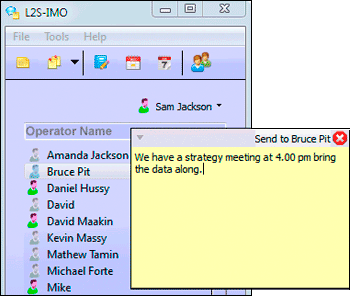Live2support’s sticky note is one of the office employee's best friend. Generally, you can see multicolored stickies on places such as top of files, on papers, on your personal computer, telephone desk and so on. They are just everywhere. With Live2Support sticky notes software, you can decorate your personal computer screen with colorful stickies and this colorful stickies will remind you about your tasks.
You have multiple option to change the look of sticky note such as title, color, font, body customization, size customization. Title of stick note display the date & time of creation, this way you will not loose any information that is important for you.
Key Features of Live2support's Sticky Notes:
• Alarm : You can set an alarm for sticky. Sticky will raise automatically on that time that you have set for alarm.
• Sleep : You can set duration for sticky so sticky will closed automatically once that duration will expired.
• Lock Content : You can also lock a sticky. Once you lock the sticky, you do not have right to edit this sticky.
• Rolled Up : You can rolled up a sticky so that it would not cover much space of your computer screen n you can unroll this sticky whenever you want to read that sticky.
• On Top : This option allows you to put a particular sticky always on top of your desktop screen.
• Title : This option allows you to set a title for a particular sticky.
• Set Colors : You can change sticky's background color, text font, color, style & size of text in a sticky.
• Opacity : You can adjust opacity of sticky.
You now have the option of sticking your valuable notes on your desktop keeping it safe and readily available as reminders for future action.
You can even send a sticky note to your colleagues, as easily as you send email. The note will pop up on his or her desktop as soon as his or her IMO is synchronized. You can use this feature for leaving a reminder to your friends, co workers & family.
System Requirements:
Mac OS X, Mac Other, Win2000, Win7 x32, Win7 x64, Win98, WinMobile, WinOther, WinServer, WinVista, WinVista x64, WinXP
Version:
2.0
Last updated:
2011-05-06 08:16:11
Publisher:
Live2support Inc
Homepage:
http://imo.live2support.comFile name:
l2s_imo100.exe
File size:
7.01MB
License:
Freeware
Price:
0