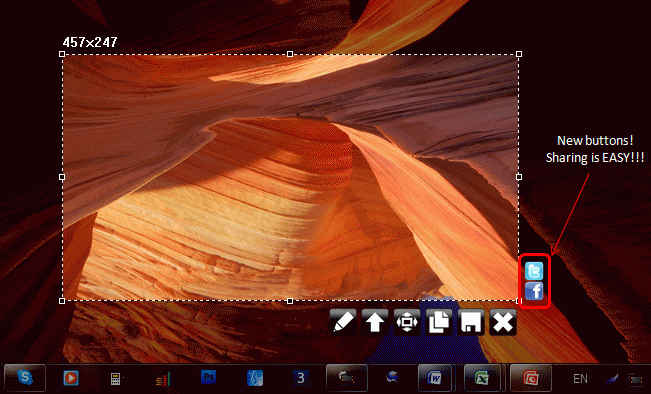Exceptionally practical desktop tool allows to screenshot selected area from the screen. Alt+T or PrtSc initiates a screenshot, you select area for screenshot and can perform further actions to Save it (supports *.PNG, *.JPG, *.GIF), upload to server (gives short URL to), edit screenshot online, share link via Twitter, Facebook, Digg. LightShot has easy-to-use interface and very intuitive.
You can also search similar image via Google images search and Tineye!
Other tricks:
Ctrl+C to fast copy to clipboard
Ctrl+S - to Save screenshot to
Ctrl+D - Upload screenshot to server and get short URL on it
Announcements, news, updates, tips and tricks here: http://blog.skillbrains.com
Ctrl+F - Switch to Fullscreen mode
Ctrl+X - exit screenshot mode
Ctrl+mouse hover to select area - will copy screenshot to clipboard right after you will finish selecting
System Requirements:
WinXP, WinVista, WinVista x64, Win7 x32, Win7 x64, Win2000, WinServer, Win98
Version:
2.6.0.0
Last updated:
2012-07-12 18:17:24
Publisher:
Skillbrains.com
Homepage:
http://skillbrains.comFile name:
File size:
1.78MB
License:
Freeware
Price:
0.00