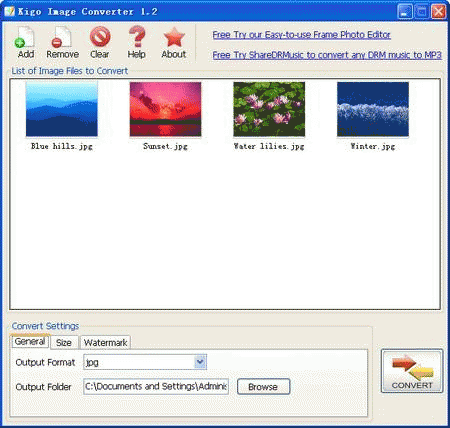The main purpose of the Kigo Image Converter is changing formats of existing image files. scale images up or down, add watermark to image files. Fully supports batch converting.
It's quite simple to use Kigo Image Converter. Launch the program. Add files for conversion. Specify conversion options press "convert" button. This is all you need to know to successfully use the program and get directly results. You could select an image as watermark now.
System Requirements:
WinXP
Version:
2.1.1
Last updated:
2010-06-08 08:02:09
Publisher:
Kigosoft Inc.
Homepage:
http://www.kigosoft.comFile name:
KigoImageConverter.exe
File size:
1.13MB
License:
Freeware
Price:
0