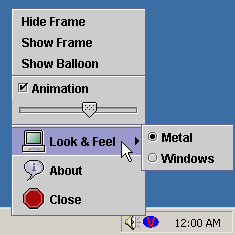JTray lets Java developers add icons to the Windows System Tray (Taskbar Notification Status Area). This quickly makes any Java application more attractive and intuitive to Windows users. JTray lets Java developers add icons to the Windows System Tray (Taskbar Notification Status Area). This quickly makes any Java application more attractive and intuitive to Windows users. With JTray, tray icons can have Tool Tip Text which appear during a mouse-over. Icons can be animated, as shown in the screenshot to the left. Several image formats can be used to add an icon: gif, ico, jpg, png, and java.awt.Image objects. JTray can display Java AWT and Swing Components as pop-ups. This allows developers to modify the look and feel and add powerful menu items. Click on the left image to toggle the Metal / Windows look and feel. JTray can display a Balloon Message, as shown to the right (Windows 2000, XP, and Vista only).
System Requirements:
Win98, Windows Vista Business, Windows Vista Business x64, Windows Vista Home Basic, Windows Vista Home Basic x64, Windows Vista Home Premium, Windows Vista Home Premium x64, Windows Vista Starter, Windows Vista Ultimate, Windows Vista Ultimate x64, Windows2000, WinME, WinNT 4.x, WinXP
Version:
1.7
Last updated:
2010-05-06 07:32:51
Publisher:
JPackages - Java APIs
Homepage:
http://www.jpackages.comFile name:
jtraytrial.zip
File size:
0.14MB
License:
Demo
Price:
45