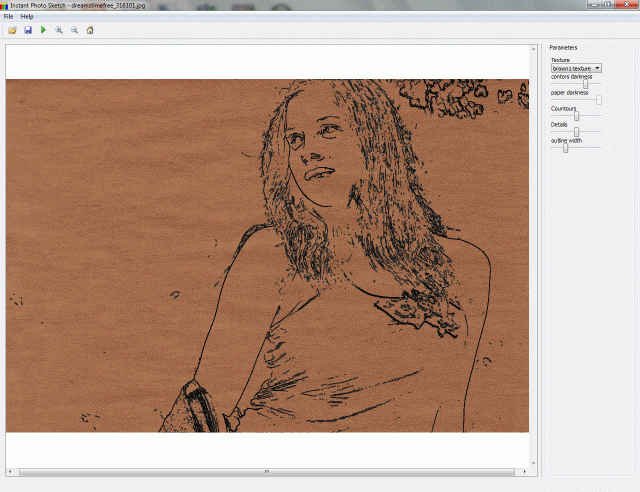InstantPhotoSketch Pro converts a digital photo into the pencil sketch.
Some of the photo editing tools have a built in sketching effect. What makes InstantPhotoSketch Pro different?
First, and the most it is a very natural look of the result. While most programs just do the simple edge detection and black and white conversion, InstantPhotoSketch Pro carefully examines the image and finds the lines the real artist would draw.
Second is the simplicity of the process. You don't have to be a digital photo tools wizard or an artist to use the program. The sketch effect is applied by pressing one button and there are only several controls you need to learn in order to fine tune the result.
Third is the built in set of high quality paper textures. The sketch drawn on the plain white background never look real. InstantPhotoSketch Pro provides a set of high quality paper textures that serve as a background for your drawing.
All that makes InstantPhotoSketch Pro a perfect tool for creating sketches from digital photos, combining the simplicity of use and highest quality of output.
System Requirements:
WinXP, WinVista, Win7 x32, Win7 x64, WinOther
Version:
1.0
Last updated:
2010-08-24 16:25:53
Publisher:
CPSSoftware
Homepage:
http://clipping-path-studio.comFile name:
InstantPhotoSketchProSetup.exe
File size:
21.53MB
License:
Shareware
Price:
19.95