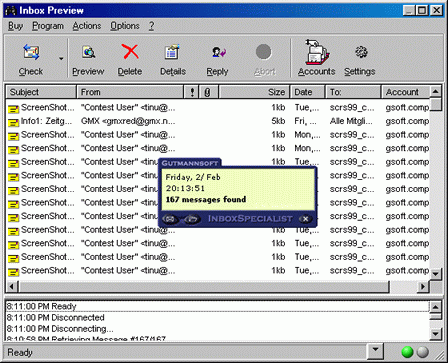If you're annoyed by people sending you large attachments via email, InboxSpecialist is for you. Like a standard new mail checker, it will access your email server at specific intervals and check for new mail. It displays the size of waiting mail, giving you the option of deleting it instead of downloading it. All pertinent information such as file size and whether or not a file is attached is given. It is even able to download only the first x Kbytes of an email. Let's say you get an email that has some text in it and a 4 megabyte MP3 file. InboxSpecialist will display you the text of the email and lets you listen to the first some seconds of the MP3 file within only seconds of precious download time. It also displays the sender's address, so that you can opt to contact them to determine what the attachment is before downloading it. InboxSpecialist will also tell you when new mail arrives.
System Requirements:
Win95, Win98, WinME, WinNT 3.x, WinNT 4.x, Windows2000, WinXP, Windows2003, Windows Vista Starter, Windows Vista Home Basic, Windows Vista Home Premium, Windows Vista Business, Windows Vista Enterprise, Windows Vista Ultimate, Windows Vista Home Basic x64, Windows Vista Home Premium x64, Windows Vista Business x64, Windows Vista Enterprise x64, Windows Vista Ultimate x64
Version:
2001
Last updated:
2010-05-05 16:38:58
Publisher:
GutmannSoft
Homepage:
http://www.gutmannsoft.comFile name:
inboxspe.exe
File size:
1.32MB
License:
Shareware
Price:
29