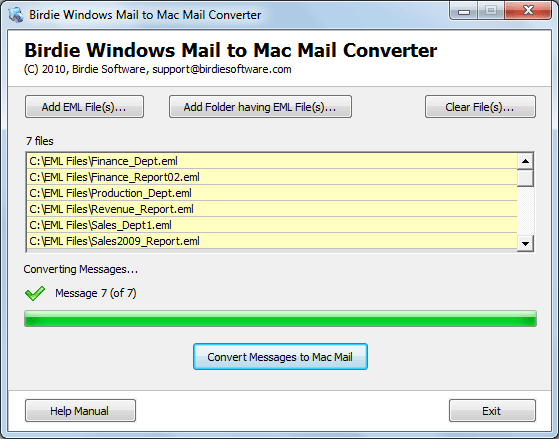Are you trying to import mails from Windows Live Mail to Mac email environment? Then you can rely on Import Windows Live Mail to Mac Mail solution - A HOT program to convert eml emails from Windows Live Mail to Mac Mail .mbox format in easy going mode. By using this tool you can also convert EML files of Outlook Express, Windows Vista Mail/Windows Mail, Windows Live Mail to Apple Mac Mail, Thunderbird (.mbox file), etc. After the successful conversion of eml to mbox users can easily import the converted mbox files into Apple Mac Mail, Thunderbird, etc. So download the Import Windows Live Mail to Mac Mail tool to perform the eml2mbox batch conversion. Software easily maintains all the e-mail formatting and the as usual folder structure during the conversion of .eml to .mbox file. Try the trial mode of eml to mbox converter, which allows you to convert 10 .eml files to MBOX for assessment. If you get satisfied with that then go and get the full licensed version form http://www.birdiesoftware.com/import-windows-live-mail-to-mac-mail.html. Birdie Windows Mail to Mac Mail Converter is rated as most excellent and the HOT selling e-mail conversion tool to migrate eml to mbox in batch mode. So get the licensed version of the tool to convert boundless eml files to mbox emails in a trouble-free way.
System Requirements:
Win2000, Win7 x32, Win7 x64, Win98, WinVista, WinXP
Version:
2.5
Last updated:
2011-08-31 17:42:54
Publisher:
Birdie Software
Homepage:
http://www.birdiesoftware.com/import-windows-live-mail-to-mac-mail.htmlFile name:
birdie-eml-to-mbox.exe
File size:
1.22MB
License:
Shareware
Price:
49