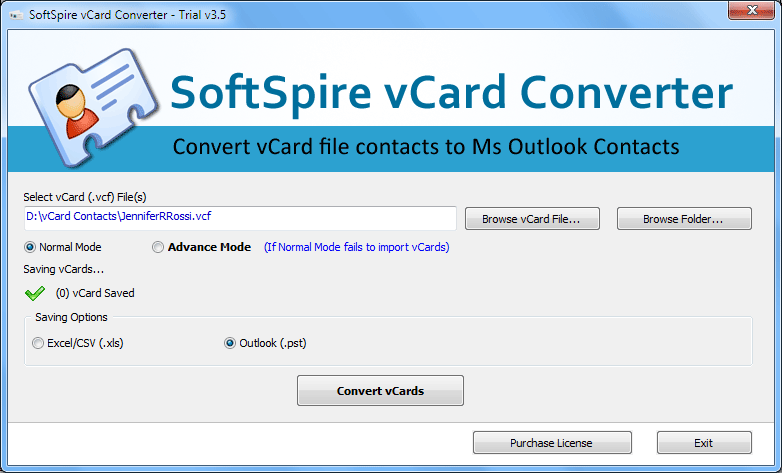Are you searching for solution to import multiple VCF files to Excel ? Then rely on SoftSpire VCF to Excel Converter to convert and import VCF files to Excel in one batch. Using SoftSpire vCard Converter, you can import VCF to Excel in easy steps. Try to import VCF to Excel, import vCard to Excel using SoftSpire’s VCF to Excel Converter tool. With this tool, users can import VCF files with one contact to Excel and uses can also import VCF file having multiple contacts to Excel file. Import VCF to Excel in batch mode. When using SoftSpire vCard Converter tool, choose Excel/CSV as saving option to import VCF to Excel. Now users can import VCF to Excel Outlook 2010, 2007, 2003, 2000. Import VCF to Excel with name, address, email, telephone, images & photos, website etc. Importing single as well as multiple VCF files to Excel file now possible with SoftSpire vCard Converter Tool. Use VCF to Excel Converter tool to import vcf to excel, import vcf files to excel file, import multiple vcf files to excel, vcf to excel, convert vcf to excel. Import VCF to Excel program is compatible with Windows 7 (32/64-bit), Vista (32/64-bit), XP, 2003, 2000, 98, ME.
System Requirements:
Win2000, Win7 x32, Win7 x64, Win98, WinVista, WinVista x64, WinXP
Version:
3.7
Last updated:
2011-07-15 19:30:08
Publisher:
Import VCF to Excel
Homepage:
http://www.softspire.com/import-vcf-to-excel.htmlFile name:
SoftSpirevCardConverter.exe
File size:
1.51MB
License:
Shareware
Price:
49