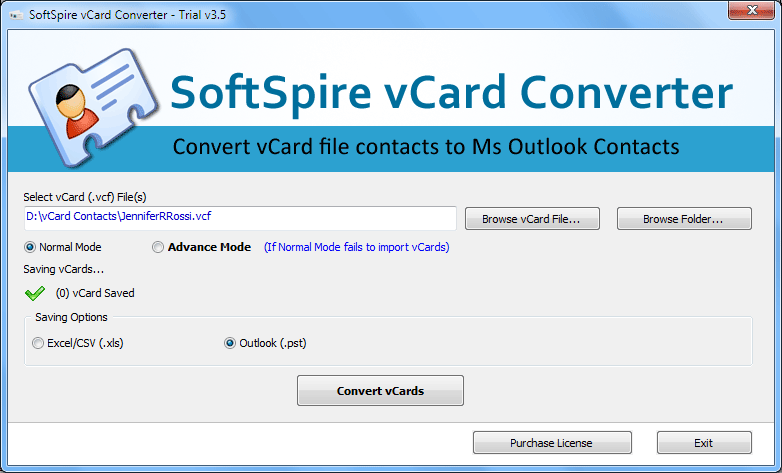Use VCF Cards Importer tool to import VCF Cards into Outlook 2010, import multiple VCF Cards into outlook 2010, batch import VCF Cards into outlook. Users can import VCF Cards into Outlook with all contact details - Name, Formatted Name, Delivery Address, Label Address, Email, Telephone, Images & Photos, Website etc. Use vCard Converter to import VCF Cards into Outlook of any format like vCard 2.1 & 3.0 easily. vCard Converter software imports multiple VCF Cards into Outlook 2010, 2007, 2003, 2002. Software creates new and fresh PST file with all contacts which can be used in MS Outlook 2010, 2007, 2003, 2000. Get more details of VCF Cards Importer to know how to import VCF Cards into Outlook 2010 at once from this page - http://www.vcardtooutlook.com/import-vcf-cards-into-outlook.html
System Requirements:
Win2000, Win7 x32, Win7 x64, Win98, WinVista, WinVista x64, WinXP
Version:
3.7
Last updated:
2011-07-23 08:02:14
Publisher:
Import VCF Cards into Outlook
Homepage:
http://www.vcardtooutlook.com/import-vcf-cards-into-outlook.htmlFile name:
vcard-converter.exe
File size:
1.52MB
License:
Shareware
Price:
49.00