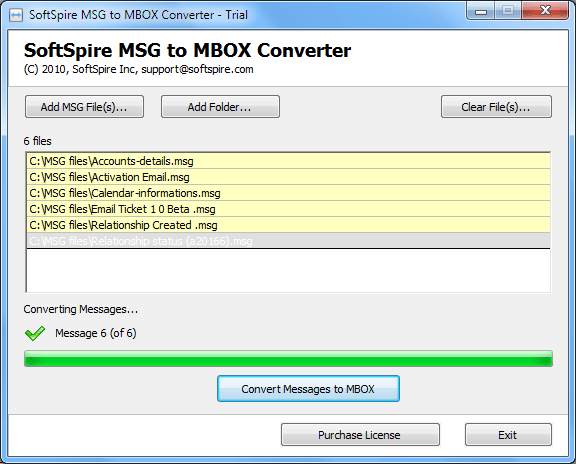Now try SoftSpire MSG to MBOX converter tool to import Outlook messages to mac instantly. This application successfully helps users to convert their Outlook messages (MSG files) to MBOX file which can further be imported to Apple Mail & Entourage – Mac email programs easily. The program is an exact solution for users who are looking forward to import outlook messages to mac, import outlook email to mac mail, import outlook emails to entourage. Now the process to import Outlook messages to Mac is easier with converter of Outlook messages to Mac at SoftSpire Software. Software supports to import messages from Outlook to mac with all email items - attachments, email formatting, Meta data details (to, cc, bcc, subject, and date). Software is Compatible with Windows 98, XP, Vista, 7. Importing Outlook messages to mac is now easier with converter of MSG to MBOX (by SoftSpire). Get more details of this tool at: http://www.softspire.com/import-outlook-messages-to-mac.html
System Requirements:
Win2000, Win7 x32, Win7 x64, Win98, WinVista, WinVista x64, WinXP
Version:
1.6
Last updated:
2011-05-05 04:27:38
Publisher:
Import Outlook Messages to Mac
Homepage:
http://www.softspire.com/import-outlook-messages-to-mac.htmlFile name:
SoftSpireMSG2MBOXConverter.exe
File size:
1.51MB
License:
Shareware
Price:
49