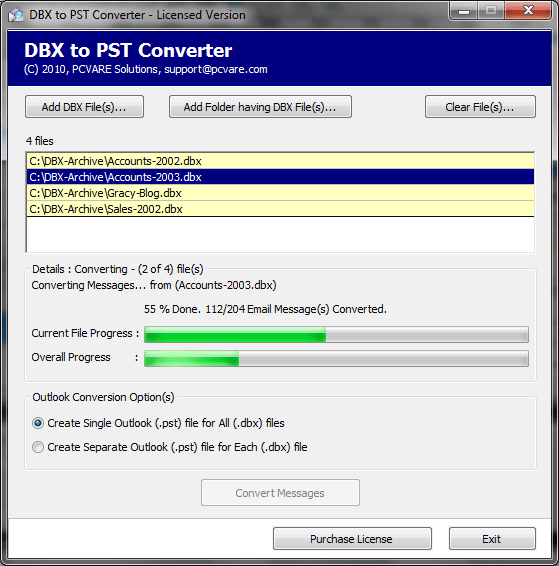Finding solution to import outlook express to ms outlook ? DBX to PST Converter can help you smartly to import DBX to Outlook 2010. DBX to PST Converter is easy yet powerful tool to enable users to import outlook express to ms outlook. The program supports batch/bulk conversion of Outlook Express to MS Outlook. Import Outlook Express to MS Outlook with all email meta data information (To, cc, bcc, sent received date, subjects), all attachments, read/unread status as it is. While importing Outlook Express to ms outlook, software only supports healthy DBX files. The program supports to import Outlook Express emails from all mail folders (Inbox, Outbox, Drafts, Deleted Items, Sent Items). Software provides easy user interface so as to enable users to import Outlook Express to ms outlook without any specialized skills and knowledge. Import Outlook Express to MS Outlook software supports Outlook Express 5, 5.5, 6 and all versions MS Outlook 2010, 2007, 2003, XP. This utility has made the task to import Outlook Express to MS Outlook easier & simpler. Import Outlook Express to MS Outlook program supports to run on every version of Windows 98/ME/2000/2003/XP/Vista/7.
System Requirements:
Win2000, Win7 x32, Win7 x64, Win98, WinVista, WinVista x64, WinXP
Version:
7.1
Last updated:
2011-05-03 13:30:05
Publisher:
Import Outlook Express to MS Outlook
Homepage:
http://www.convertdbxtopst.com/import-outlook-express-to-ms-outlook/File name:
DBX2PSTConverterTrial.exe
File size:
1.77MB
License:
Shareware
Price:
69