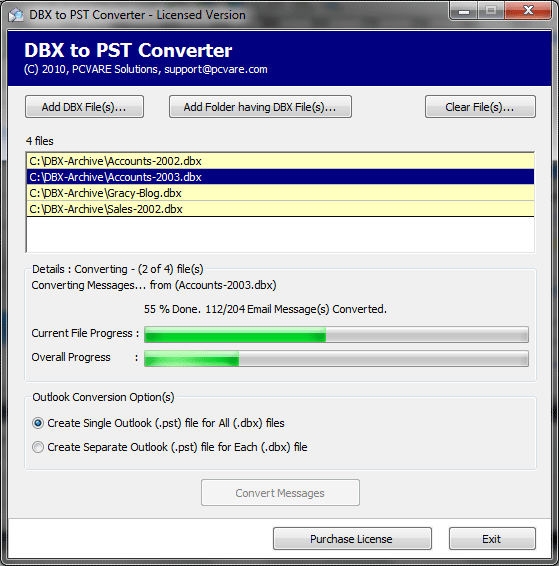Having number of OE messages and wondering about how to import all oe messages to Outlook? Then stop worrying and go ahead with DBX to PST Converter ! DBX to PST Converter is automated solution to import OE to Outlook 2010, 2007, 2003 instantly. All you need is DBX files and valid configured POP3 Outlook profile. Just install & run DBX To PST Converter program and import OE to Outlook 2010 in one go. Process to import OE to Outlook 2010 have become easier & simpler with the instant DBX to PST Converter. Now import DBX to Outlook 2010 with all items: meta data, attachments, read/unread status, original dates for sent items messages. This utility is a solution for users who need to convert oe to outlook, import oe to outlook, import oe to outlook 2010, import oe to outlook 2007. Now there is a batch conversion support to import OE to Outlook 2010. Users can use batch conversion feature with Add Folder having DBX file(s) button. Get more details about this utility from this web link - http://www.dbxtopstconverter.com/import-oe-to-outlook-2010.html
System Requirements:
Win2000, Win7 x32, Win7 x64, Win98, WinVista, WinVista x64, WinXP
Version:
7.4.1
Last updated:
2015-09-23 09:40:40
Publisher:
Import OE to Outlook 2010
Homepage:
http://www.dbxtopstconverter.com/import-oe-to-outlook-2010.htmlFile name:
DBX2PSTConverterTrial.exe
File size:
1.77MB
License:
Shareware
Price:
69