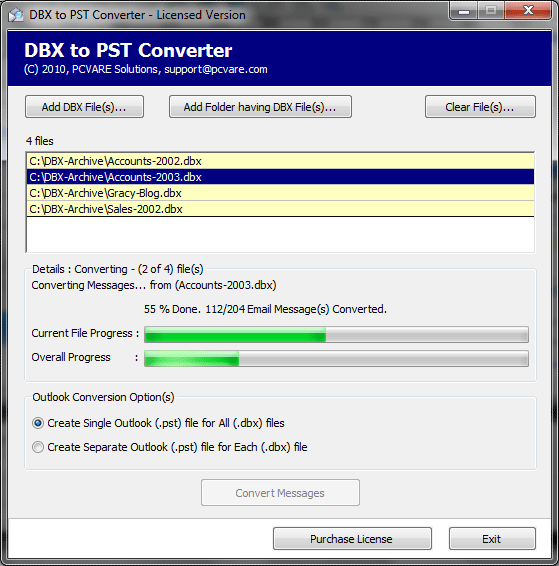Are you looking for a solution to import OE DBX to Outlook ? Then depend of DBX to Outlook Converter tool to import OE DBX to Outlook. The program helps users to import Outlook express emails to Outlook emails in easy way. Users can easily read, copy, convert, import OE DBX emails into Outlook PST files. Now import OE DBX to Outlook in Batch mode usong DBX to Outlook Converter tool. Users are now able to import OE DBX to Outlook with all email elements - attachments, formatting, email header, emails, read/unread status. Users can get the power to import OE DBX to Outlook 2010, Outlook 2007, Outlook 2003. Program to Import OE DBX to Outlook works in Windows based computer - Windows XP, windows Vista, Windows 7.
System Requirements:
Win2000, Win7 x32, Win7 x64, Win98, WinVista, WinVista x64, WinXP
Version:
7.4.1
Last updated:
2015-09-23 18:40:22
Publisher:
Import OE DBX to Outlook
Homepage:
http://www.import-oe-dbx-to-outlook.dbxtopstconverter.com/File name:
DBX2PSTConverterTrial.exe
File size:
1.77MB
License:
Shareware
Price:
69