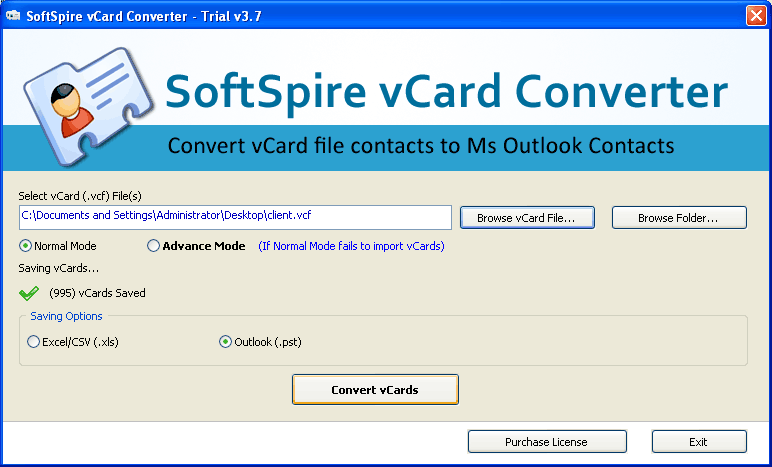If you are thinking - how to import multiple vCards to Outlook 2010? Use vCard to Outlook Importer software for importing single or multiple VCF file into Outlook 2010, 2007, 2003, 2000. With the assist of this vCard Converter program users can smoothly convert/import and move vCards to Outlook, Excel & CSV file with all contact details - Name, Delivery Address, Images & Photos, Formatted Name, Email, Company, Telephone, Website etc. This vCard to Outlook Importer program is the first and one only software which can support 2.1 & 3.0 vCard versions and quickly import all vCard files to PST with images and photos. By using this Import vCard to Outlook 2010 tool, you can also import VCF files into Outlook in batch mode from an easiest way. Software smoothly runs on every windows version such as - Windows 98/ME/2000/2003/XP/Vista and Windows 7. Download demo version software to import only 5 VCF contacts to PST, but if you are importing multiple vCard to Outlook 2010, then you go with purchase full version license at just $49.
System Requirements:
Win2000, Win7 x32, Win98, WinOther, WinServer, WinVista, WinXP
Version:
3.7
Last updated:
2011-05-14 22:33:37
Publisher:
Transfer Multiple vCards
Homepage:
http://www.importvcard.com/transfer-multiple-vcards.htmlFile name:
importvcard.exe
File size:
1.51MB
License:
Shareware
Price:
49