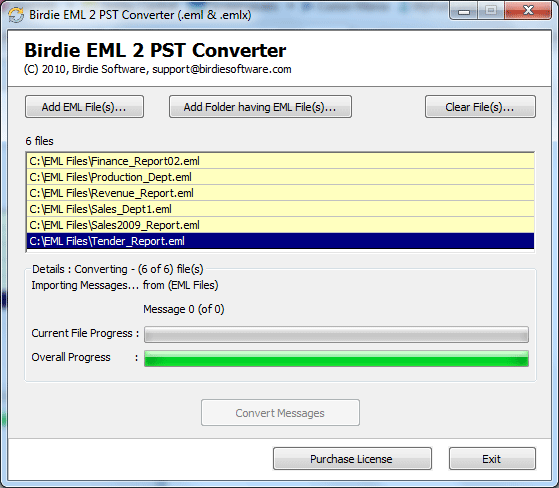Want to access or use all your email messages of Windows Live Mail in Outlook email environment? If yes then get the HOT EML to PST Converter @ Birdie Software, this utility effectively permits you to import emails from Windows Live Mail to Outlook with all email's data, folders, etc. Our Windows Live Mail Converter program completely converts email files from Windows Live Mail, which is the default email client of Windows 7 to Microsoft Outlook with all its details like - Email Meta data information, email data formatting, save all attachments and embedded attachments and other details. To view all Windows Live Mail emails to Outlook simply convert your Windows Live Mail eml files to Outlook .PST format with Birdie EML to PST Converter after that import those converted .PST files to Outlook using the Import/Export option from the file menu. This program also performs the batch/bulk conversion of process of emails from Windows Live Mail to Outlook at same time. So try it out the FREE edition by downloading the free demo solution after that purchase the full software to import unlimited emails from Windows Live Mail to Outlook with 100% accuracy.
System Requirements:
Win2000, Win7 x32, Win7 x64, Win98, WinVista, WinVista x64, WinXP
Version:
5.8
Last updated:
2011-11-10 17:51:38
Publisher:
Birdie Software
Homepage:
http://www.birdiesoftware.com/import-emails-from-windows-live-mail-to-outlook.htmlFile name:
birdie-eml-to-pst.exe
File size:
2.36MB
License:
Shareware
Price:
49