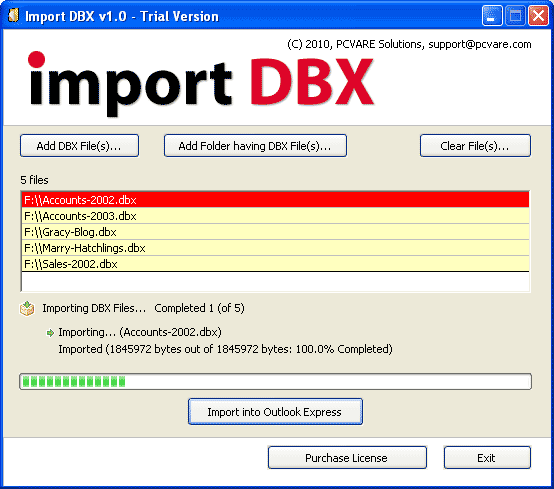"How import DBX files and how can I import DBX to Outlook Express" that queries is very simple by using DBX to Outlook Express converter that is perfect solution to Import DBX files, emails, messages, data, folders from DBX into Outlook Express. This software works with advanced options. Import DBX is an easy to use tool which can aid you in the process of importing your dbx files back into Outlook Express. Quickly add dbx files into Outlook Express and view all dbx folders back which get visible after .dbx file import process with the help of Import DBX software. World's first tool to help you import outlook express dbx files into outlook express, preferred, rated and used by professionals across the globe for importing .dbx files to Outlook Express email client. Users can download demo to perform and import 10 DBX files into Outlook Express without any cost. Purchase this software at very low price i.e. $69.
System Requirements:
Win2000, Win7 x32, Win7 x64, Win98, WinOther, WinVista, WinVista x64, WinXP, Other
Version:
3.0
Last updated:
2011-09-28 09:48:58
Publisher:
PCVARE Solutions
Homepage:
http://www.pcvare.com/import-dbx.htmlFile name:
ImportDBXTrial.exe
File size:
2.86MB
License:
Shareware
Price:
69