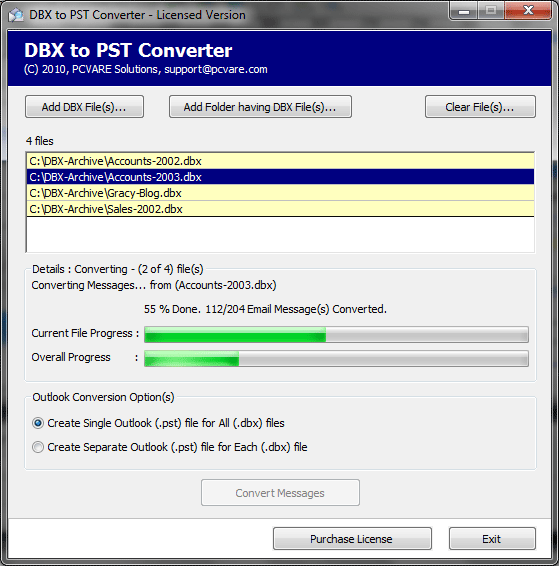Are you Outlook 2007 user and also handled IncrediMail so now you want import DBX to Outlook 2007 then for importing DBX to Outlook 2007 you can get IncrediMail to Outlook Converter that is most suitable utility to import DBX to Outlook 2007. Now users can import DBX to Outlook 2007 in batch importing mode. Import DBX to Outlook 2007 using Outlook Express DBX to Outlook Converter program. Users can easily import DBX to Outlook 2007 with all Mail Folders - Inbox, Outbox, Drafts, Sent Items, Deleted Items. This utility also works on all Outlook version like Outlook 2010, 2007, 2003, 2000 and also support all Windows version like Windows 2000, Vista, XP, Win 7. The program successfully import DBX to Outlook 2007 with all email items - attachments, formatting, message flags, read/unread status & meta data (to, cc, bcc, subject, date). Software will not allow users to import system DBX files or folders.dbx file. You can try demo facility to import 10 emails from DBX to Outlook 2007 and for full importing DBX you must purchase this software $69.
System Requirements:
Win2000, Win7 x32, Win7 x64, Win98, WinVista, WinVista x64, WinXP
Version:
7.42
Last updated:
2011-09-24 08:02:05
Publisher:
Import DBX to Outlook 2007
Homepage:
http://www.pcvare.com/import-dbx-to-outlook-2007.htmlFile name:
DBX2PSTConverterTrial.exe
File size:
1.77MB
License:
Shareware
Price:
69