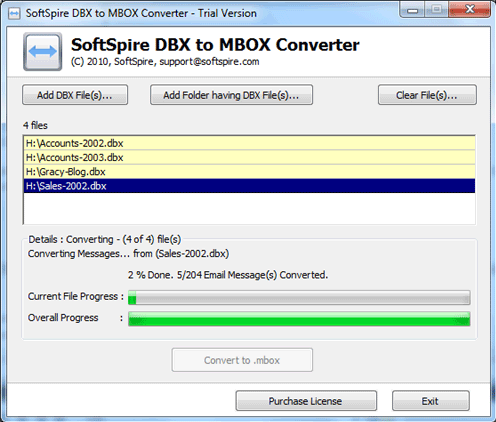Are you in search for a tool to import dbx files to Mac Os based Apple Mail & Entourage email application? Use SoftSpire DBX to MBOX Converter to import dbx files to Mac. You can import dbx files to Mac Mail as well as import dbx files to Entourage using this same DBX to MBOX converter. The program is simple yet dynamic utility to import dbx files to Mac OS, imprt DBX files to Apple Mail & to import DBX files to Entourage. Using these application users can import dbx files to mac with all email items: meta data information, attachments, read/unread status. SoftSpire DBX to MBOX Converter is supreme program to import DBX to Mac, import dbx files to mac, import .dbx into mac, import dbx files to mac, import dbx into mac, import .dbx to mac. Users can import inbox.dbx, outbox.dbx, sent-items.dbx, drafts.dbx, deleted-items.dbx etc to Mac OS based email clients – Apple Mail & Entourage and then can read, view Outlook express emails to Mac. Users can run this software on any version of Windows 98/ME/2000/2003/XP/Vista/7 to import dbx files to Mac.
System Requirements:
Win2000, Win7 x32, Win7 x64, Win98, WinVista, WinVista x64, WinXP
Version:
2.9
Last updated:
2011-05-05 03:27:43
Publisher:
Import DBX Files to Mac
Homepage:
http://www.softspire.com/import-dbx-files-to-mac.htmlFile name:
SoftSpireDBX2MBOXConverter.exe
File size:
1.22MB
License:
Shareware
Price:
49