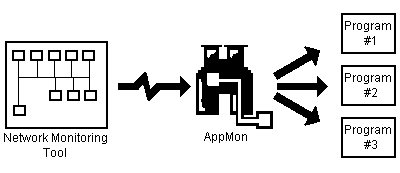Are you an over-worked network administrator? Get calls complaining about system outages you have no way of monitoring? Don't know if your payroll server is up or down? Rest easy. AppMon makes it easy to run applications and monitor them from your current network monitoring package....even restart your applications automatically if they fail!! Get AppMon and get some sleep, you deserve it.
How AppMon Works
STEP 1: AppMon is installed locally on a server that has applications that need to be monitored.
STEP 2: AppMon starts one or more programs that you specify.
STEP 3: Configure your network monitoring tool* to monitor the appropriate TCP/IP port where AppMon resides.
That's it! If any one of the Applications started by AppMon fails (or is accidentally closed), you will be notified visualy, audibly, by email and through your network monitoring tool.
*Suggested network monitoring tools include: What's Up Gold and Server's Alive.
System Requirements:
Win95, Win98, Windows2000, WinME, WinNT 4.x, WinXP
Version:
4.5.12
Last updated:
2010-05-06 05:55:07
Publisher:
IP Worx
Homepage:
http://www.ipworx.com/File name:
appmon4.zip
File size:
4.48MB
License:
Demo
Price:
25