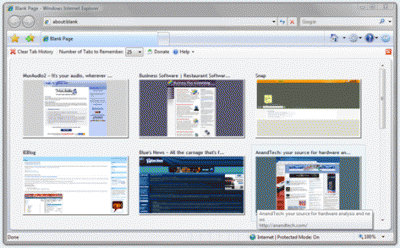Accidentally closing webpages in Internet Explorer you really didn't want to close can be a pain. With Open Last Closed Tab, you can re-open those closed tabs by hitting Alt-X or by selecting the page in the toolbar list of previously closed tabs. The newly added Quick Tab Style View, displayed when you hit Alt-Q, shows you thumbnails of the previous tabs you've closed with filtering support to visually identify pages you want to re-open.
System Requirements:
Windows2000, WinXP, Windows2003, Windows Vista Starter, Windows Vista Home Basic, Windows Vista Home Premium, Windows Vista Business, Windows Vista Enterprise, Windows Vista Ultimate, Windows Vista Home Basic x64, Windows Vista Home Premium x64, Windows Vista Business x64, Windows Vista Enterprise x64, Windows Vista Ultimate x64
Version:
4.1.0.0
Last updated:
2010-11-23 11:36:19
Publisher:
MuvEnum
Homepage:
http://www.muvenum.com/File name:
openlastclosedtab-ie-setup.exe
File size:
0.24MB
License:
Freeware
Price:
0