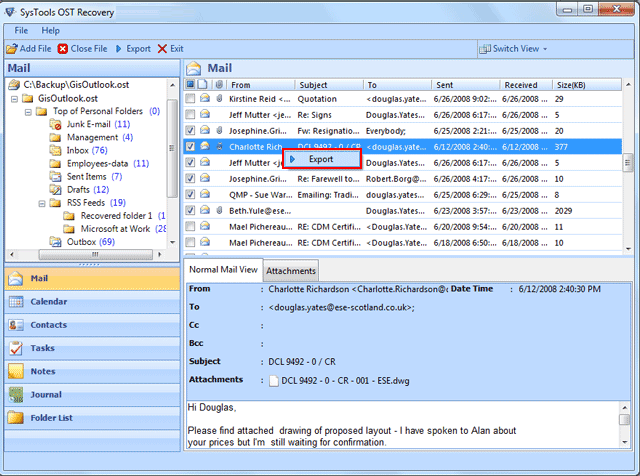Try Outlook OST Viewer Software that will help to solve - How to View OST File in Outlook? Query and provide you the best solution to this type of issue .OST file viewer tool has a better solution to recover your each and every file of your Exchange Server. The software easily recovers your offline folder in PST file and extracts data from encrypted (.OST) files. The OST viewer tool easily view Outlook OST files with all items of (.OST) data like emails, journals, calendar, notes, tasks, contacts and attachments etc to .PST (Personal Storage Table) file. View OST file software restores original formatting of RTF and HTML. In case of issues while recovery process is performed, user can take help from 24 hours available technical assistance. You can download our software free of cost to know ability and features of the software.
System Requirements:
Win2000, Win8 x32, Win8 x64, Win7 x32, Win7 x64, Win98, WinOther, WinServer, WinVista, WinVista x64, WinXP, Other
Version:
4.3
Last updated:
2015-09-23 18:37:24
Publisher:
How to View OST File in Outlook
Homepage:
http://www.exportost.comFile name:
setup-ost-recovery.exe
File size:
8.09MB
License:
Shareware
Price:
99