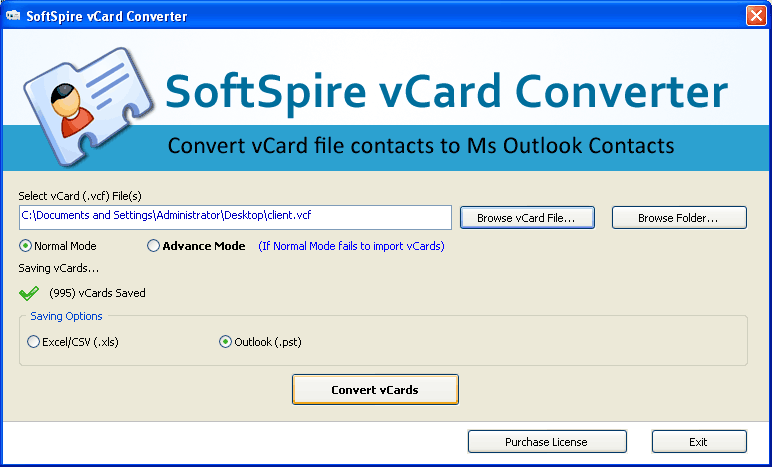How to import vCard to Outlook 2010? Is this query clicks in your mind every time when you view your thousands of contacts to import into MS Outlook. Not to worry, SoftSpire vCard Converter is the answer & a best solution over this problem.
With SoftSpire vCard Converter, the only thing you will need to do that click on the given options to import vCard contacts to Outlook 2010 & any other version of MS Outlook such as 2007, 2003, 2002 (XP), 2000, 97 & 95. Its fast data conversion technology allows you to import vCards to Outlook with their photos & entire information without change the original formatting of the data. Import vCard 2.1 to Outlook & import vCard 3.0 to Outlook in a fraction of time with SoftSpire vCard Converter.
The key benefit of this tool is that you can import vCards contacts not only into Outlook even you will able to import vCards to Excel & CSV file. It means after convert contacts into CSV file you can import your contacts into many applications (Gmail, Yahoo Mail, Hotmail, Eudora, Outlook Express, SQL, Entourage etc) & devices (iPhone, iPad, Mobiles etc)
Free download and install the trial version of SoftSpire vCard Converter & test its functionality or analyze its capability at your own end. To import vCard file to Outlook, get this powerful tool from here: http://www.importvcard.com/to/outlook.html
System Requirements:
Win2000, Win7 x32, Win98, WinServer, WinVista, WinXP
Version:
3.8
Last updated:
2012-04-30 16:49:10
Publisher:
Import vCard to Outlook
Homepage:
http://www.importvcard.com/to/outlook.htmlFile name:
importvcard.exe
File size:
1.51MB
License:
Shareware
Price:
49