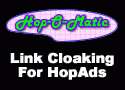What sets Hop-O-Matic apart from regular Clickbank HopAds?
Link Cloaking!
Hop-O-Matic gives you 2 choices and is completely Clickbank TOS compliant!
Normal Hoplinks
This setting handles hoplinks in the default way Clickbank provides.
Redirected Hoplinks (Recommended)
This setting changes the link shown in the browser status bar and redirects to the actual hoplink url.
Hop-O-Matic uses one easy to use php script to accomplish this task. This script may be copied, edited and reconfigured for any type of ad, horizontal or vertical. You have complete control over the following ad attributes.
* Number of rows in the ad.
* Number of columns in the ad.
* Height of the ad block.
* Width of the ad.
* Horizontal alignment of text in the ad.
* Background color.
* Name of the font.
* Font size of the text in the ad.
* Color of the description text in the ad.
* Color of the title text for each ad.
* Color to change the title link text to on mouseover.
But the main thing that sets Hop-O-Matic apart is the ability to control the link type.
If you want to use the standard hoplink, that's fine.
If you prefer to change the url that is shown in the status bar on mouse overs, you can do it. Then the link will look like yours but redirect to the original hoplink. The problem is that, until now, dynamically redirecting HopAd links was impossible. Not anymore! With Hop-O-Matic, change one quick setting and it is handled automatically. Redirecting is the method most recommended by Hop-O-Matic.
System Requirements:
WinXP
Version:
1
Last updated:
2010-05-06 17:35:55
Publisher:
Edge PHP
Homepage:
http://www.edgephp.comFile name:
File size:
13KB
License:
Commercial
Price:
29