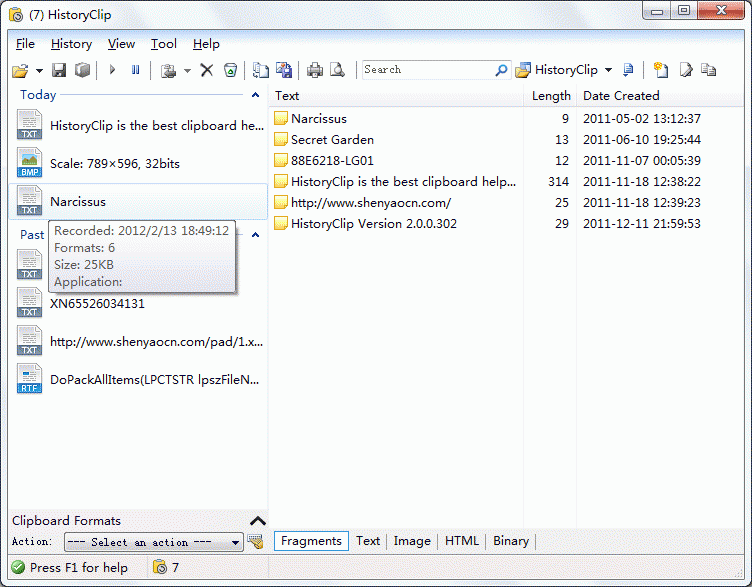Why HistoryClip?
Improve Your Work Efficiency
Manage and Analyze Clipboard
Make QR Code
Make QR Code from Clipboard
Scan QR Code images from Clipboard
Paste Actions
Direct Paste
Auto-Paste
Encrypt and Save Clipboard into a Single File
Encrypt and Package recent Clipboards into a Single File
Share Clipboards with Your Friends
Cache Image Files or Text Files into Clipboard
Store Text Fragments into Searchable Database
Collect Images or Text
Multi-monitor Screenshot with Cursor
Features
Clipboard Recorder
HistoryClip can remember everything that you cut/copy to the clipboard.
Save and Share Clipboards
HistoryClip allow you to save the clipboards context into a single file, compress or encrypt it, and re-load into the clipboard when needed or share with your friends. By using AES-256 data encryption algorithm, HistoryClip ensure your data is safe.
Make QR Code
From version 2.2.0.429, HistoryClip supports make QR Code from clipboard, it is very convenient for you to share with your friends. Of course, HistoryClip can make QR Code from recent list, fragment list and 'Paste To' window.
Scan QR Code
From version 2.3.0.486, HistoryClip supports scan QR Code images from clipboard. You can copy an image with QR Code then scan it!
Paste Actions
HistoryClip can activate the action you selected automatically after cut/copied a recent item into clipboard.
For example, you may want to paste automatically after cut/copied a recent item into clipboard, or executive keyboard commands before pasting or after pasting. This feature is what you need.
Direct Paste
You may want to use recent items from you application directly. Now HistoryClip provides a feature named "Direct Paste" is what you want.You can click here for more information.
Auto-Paste
From version 1.1.7.90, HistoryClip provides a feature named "Paste To". It can paste into another window automatically when you copy. You can click
System Requirements:
Win7 x32, Win7 x64, WinServer, WinVista, WinVista x64, WinXP
Version:
2.3.0.486
Last updated:
2012-05-03 22:17:01
Publisher:
Shen Yao
Homepage:
http://www.shenyaocn.com/File name:
HisClip_Setup.zip
File size:
1.52MB
License:
Shareware
Price:
24.9