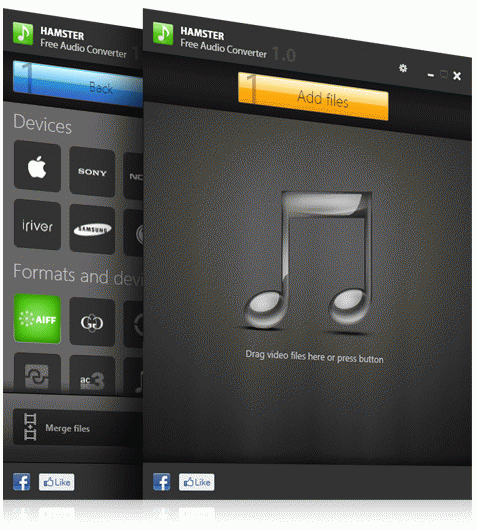How many times have you downloaded an audio file from the Internet and found that it completely refuses to play in your favorite media player? Or, have you ever wanted to listen to your audio collection on your portable media player or smartphone, only to find that the device doesn't support that format? With dozens of different audio formats out there, it's certainly no surprise that compatibility issues arise frequently, especially when you want to move a part or all of your audio collection onto another device. Fortunately, there's a solution to your problems. Hamster Free Audio Converter makes it quicker and easier than ever to convert audio files. Simply drag and drop one or more audio track into the program, choose the device you want to make it compatible for (or choose a specific format) and convert them. You can also add artist and track information as well as an image for the album cover. Learn more at http://audioconverter.hamstersoft.com/. There's a preview video as well as a completely free download.
System Requirements:
WinXP, WinVista, WinVista x64, Win7 x32, Win7 x64, Win2000, Windows2003, WinServer, Windows Vista Ultimate, Windows Vista Ultimate x64, Windows Vista Starter, Windows Vista Home Basic, Windows Vista Home Premium, Windows Vista Business, Windows Vista Enterprise, Windows Vista Home Basic x64, Windows Vista Home Premium x64, Windows Vista Business x64, Windows Vista Enterprise x64
Version:
1.0.0.16
Last updated:
2011-12-02 07:06:27
Publisher:
Hamster Soft
Homepage:
http://www.hamstersoft.com/File name:
hamsterfreeaudioconverter_shareware_others.exe
File size:
0.39MB
License:
Freeware
Price:
0