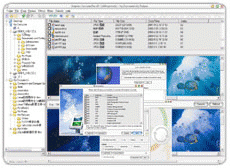Graphics Converter Pro is an easy-to-use and powerful batch graphic converter and image processing software. Supports more than 500 graphic formats, including JPG, JPEG2000, PNG, GIF, EMF, TIF, PDF and more. Graphics Converter Pro 2013 supports 22 vector formats, including CGM, DGN, DWF, DXF, DWG, GBR, PCT, PLT, WMF and more.
Supports 40 image filters, including Blurring, Sharpening, Embossing, Diffusing, Color Balance, and more during converting.
Ycan can convert 500+ graphic formats to PDF in batches. Graphics Converter Pro 2013 also can convert vector graphics(such as DWG, CGM, DGN, DWF and etc.) to PDF.
It supports conversions between 100+ formats and JPG2000(JP2, J2K, JPC and JPF) images.
Graphics Converter Pro 2013 fully supports Alpha channel in 32-bit PNG or ICO formats and fully supports transparence layer in GIF, PNG or ICO formats. Graphics Converter Pro 2013 fully supports Multi-Page formats, now you can convert, create or preview Multi-Page images, including TIF, GIF, PCX, AWD, WFX, FLI and FLC.
The new version adds 7 powerful tools: Watermark Maker, Image Cropper, Image Splitter, Frame Maker, Image Resizer, Image Combination tool and and Renaming Tool.
Watermark Maker and Image Combination: Watermark Maker allows you to easily add text or image watermarks on images. Image Combination tool allows you to easily combinate your images or pictures.
Image Cropper and Image Splitter: These tools allow you to crop or split your images or graphics in batches.
Frame Maker and Image Resizer: These tools allow you to easily add beautiful frames on your photoes, or resize your images in batches.
The Renaming Tool allows you to easily rename multi-images or photos in batches. You can use 22 templets and 40x40x40 methods theoretically to rename your files. You can even use the EXIF information in your new file name.
System Requirements:
Win7 x32, Win7 x64, WinServer, WinVista, WinVista x64, WinXP
Version:
3.92.140320
Last updated:
2015-09-22 22:43:24
Publisher:
Newera Software Technology Inc.
Homepage:
http://www.graphics-converter-pro.comFile name:
instgraphicsconverter2013.exe
File size:
32.73MB
License:
Shareware
Price:
49.95