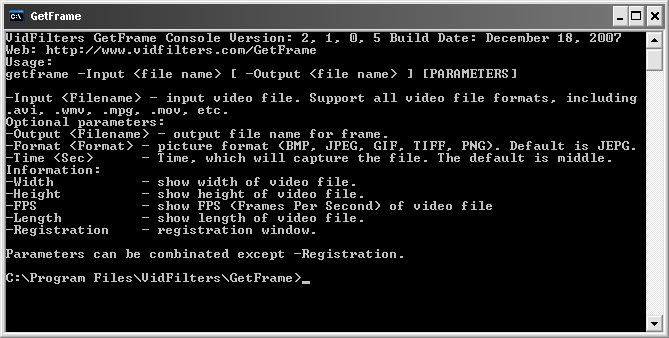GetFrame extract single frame from video at specified time. You can extract video parameters: video width, video height, movie length, fps. Result video shots can be saved as jpg, png, bmp, gif. GetFrame extract movie information from most popular video formats, like: *.AVI, *.WMV, *.MPEG, *.MOV. Console mode allows you run GetFrame on web server or run batch process.
System Requirements:
WinXP, Windows2000, Windows2003, Windows Vista Ultimate, Windows Vista Ultimate x64, WinNT 4.x, Windows Media Center Edition 2005, Windows Vista Starter, Windows Vista Home Basic, Windows Vista Home Premium, Windows Vista Business, Windows Vista Enterprise, Windows Vista Home Basic x64, Windows Vista Home Premium x64, Windows Vista Business x64, Windows Vista Enterprise x64
Version:
2.5.1
Last updated:
2010-05-05 21:17:45
Publisher:
VidFilters
Homepage:
http://www.vidfilters.comFile name:
getframe.exe
File size:
5.2MB
License:
Shareware
Price:
49.95