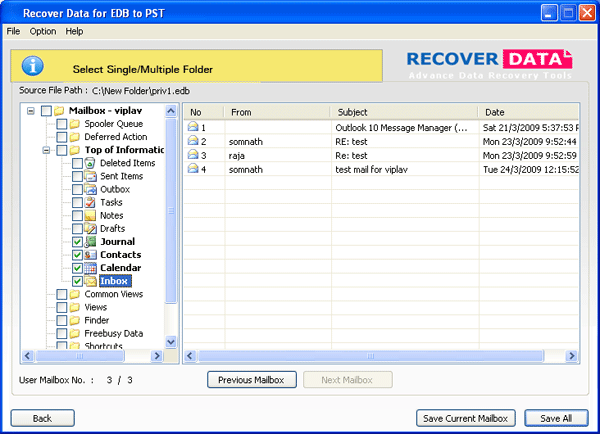If you have face troubles while accessing your EDB files because of Exchange Server crashes, virus attack, jet engine errors etc, then EDB to PST software helps you to get back Exchange database from these situations. It can instantly get back Exchange data to PST with complete list of user mailboxes (emails, calendar, contacts, task, notes, journals, folders or subfolders & more) of an EDB File. You can get back Exchange emails with quick data conversion steps without affecting the original file structure of EDB file while the process of EDB to PST conversion. If you find any irritating error on it, then it will easily fix that error & efficiently get back data from Exchange Server into PST. User can easily get Exchange Emails back whether you want to convert multiple EDB files. This software is also able to get back deleted EDB emails to Outlook PST even if the emails have been deleted earlier. So, download the trial version of EDB to PST software & convert EDB file to PST without wasting precious time. For any other information, follow this path: http://www.recoverdatatools.com/get-back-exchange-database.html
System Requirements:
Win2000, Win7 x32, Win98, WinServer, WinVista, WinXP
Version:
2.1
Last updated:
2011-08-01 06:56:08
Publisher:
Get Back Exchange Database
Homepage:
http://www.recoverdatatools.com/get-back-exchange-database.htmlFile name:
Recover-Data-EDB-PST.exe
File size:
2.02MB
License:
Shareware
Price:
249