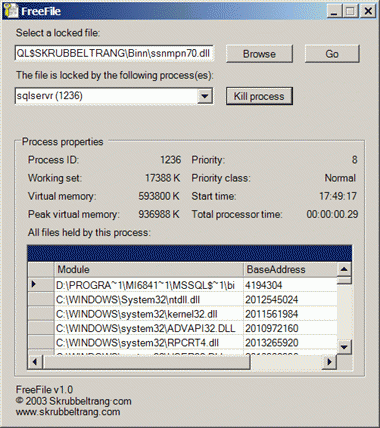Cannot delete file: Access is denied -
"Make sure the disk is not full or write-protected and that the file is not currently in use."
"There has been a sharing violation."
"The source or destination file may be in use."
"The file is in use by another program or user."
- These are typical error messages you get when you try to delete a file that is locked by a process. But which process has locked the file? Use FreeFile to automatically find out which process is locking your file, and free the file by ending the process.
System Requirements:
Win98, WinME, WinNT 4.x, WinXP, Windows2000
Version:
1.2
Last updated:
2010-05-05 20:47:08
Publisher:
GrubleTrang Corporation
Homepage:
http://GrubleTrang.com/File name:
FreeFile.zip
File size:
13KB
License:
Freeware
Price:
0