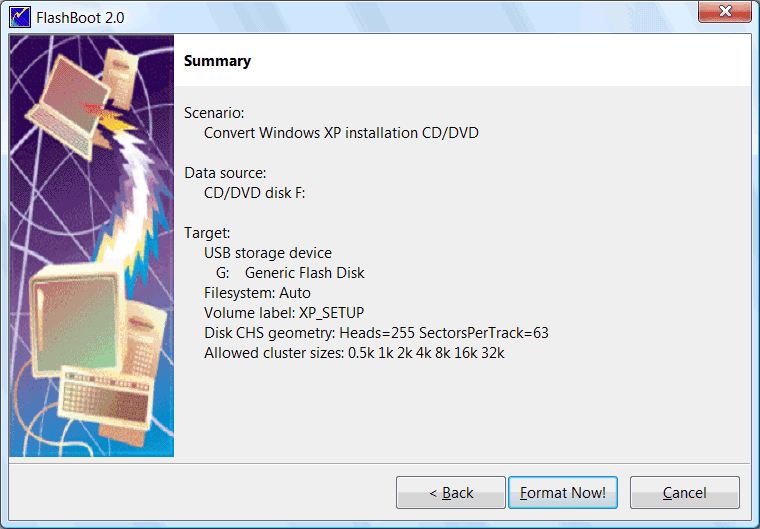FlashBoot is a tool to:
* Convert Windows XP, Windows Vista, Windows 7 installation CD/DVD disc to bootable USB disk (usable for installation of these OSes on netbooks and other devices without CD/DVD drive)
* Create USB disk to reset password for any user of Windows XP/Vista/7
* Extract Windows XP recovery console from Windows XP installation CD to bootable USB disk
* Convert BartPE bootable CD to bootable USB disk
* Convert IsoLinux, SysLinux, GRUB4DOS and DOS bootable CDs/DVDs/floppy disks to bootable USB disks
* Duplicate USB disks
FlashBoot is organized as a simple wizard, which does now show or ask unnecessary information or options and helps you to focus on your task (converting different types of bootable CDs/DVDs and floppies to bootable USB disks). The type of input disk and conversion scenario is detected automatically, although experienced users can override it.
FlashBoot works with all brands. It is not bound to products of Transend, Kingston, HP or to any other particular hardware vendor.
FlashBoot supports both USB flash thumbdrives and USB hard disk drives (except U3 flash disks).
FlashBoot is compatible with all known BIOS bugs and weird features.
* FlashBoot creates multiformat disks which are compatible with both USB-HDD and USB-ZIP BIOS setting.
* FlashBoot allows you to set boot time mapping (either A: or C:) at format time, and this mapping works independently from BIOS.
* FlashBoot was specially designed compatible with old and problematic BIOSes (which corrupt CHS geometry of USB boot disks, map them to non-default drive numbers, and don't provide LBA interface to USB disk, cut off MBR track at boot time, etc).
FlashBoot works under Windows XP, Windows Vista and Windows 7. Both 32-bit and x64 editions are supported, as well as server operating systems.
In addition to a GUI, FlashBoot has a command line interface for users who need automation or unattended USB flash disk formatting.
System Requirements:
WinXP, WinVista, WinVista x64, Win7 x32, Win7 x64, Windows2003, WinServer, Windows Vista Ultimate, Windows Vista Ultimate x64, Windows Vista Starter, Windows Vista Home Basic, Windows Vista Home Premium, Windows Vista Business, Windows Vista Enterprise, Windows Vista Home Basic x64, Windows Vista Home Premium x64, Windows Vista Business x64, Windows Vista Enterprise x64
Version:
2.0j
Last updated:
2010-06-28 17:42:26
Publisher:
PrimeExpert Software
Homepage:
http://www.prime-expert.com/File name:
flashboot-latest-setup.exe
File size:
29.29MB
License:
Shareware
Price:
38