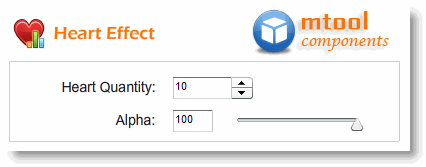Flash Heart Beat Effect Component is an easy and fast way to add flash heart beat effect to your Valentine’s Day design. It is a standard extension for Adobe Flash CS3 and CS4, Actionscript 3.0, both on Windows and Mac. Adding a flash heart beat effect to your Flash is as easy as dragging and dropping the component on the scene of your Flash movie. You can define colour, number of hearts, and the transparency of the whole heart effect.
Quick Start
1.Unzip downloaded package HeartBeatEffect.zip, double click the file HeartBeatEffect.mxp, open it with Adobe Extension Manager, follow the instructions and complete the installation.
2.Restart Adobe Flash IDE, create a new AS3.0 based Flash file or open your existing AS3.0 based Flash file.
3.Click menu Windows > Components (Ctrl + F7), open the Components Panel, navigate to the folder MTool Components, drag and drop the HeartBeatEffect component on to the stage.
4.Use the properties panel or free transform tool to adjust the size and position of the component on the stage.
5.Click menu Windows > Component Inspector (Shift + F7), open the Component Inspector panel. You can define colour, moving speed and number of fireflies, and the transparency of the whole heart effect.
6.Click menu Control > Test Movie (Ctrl+Enter) to test the heart effect.
System Requirements:
Mac OS X, WinXP
Version:
1.0
Last updated:
2010-05-06 18:51:14
Publisher:
Mtoolsoft Pty Ltd
Homepage:
http://www.mtoolcomponents.com/File name:
HeartBeatEffect_Demo.zip
File size:
58KB
License:
Demo
Price:
7.95