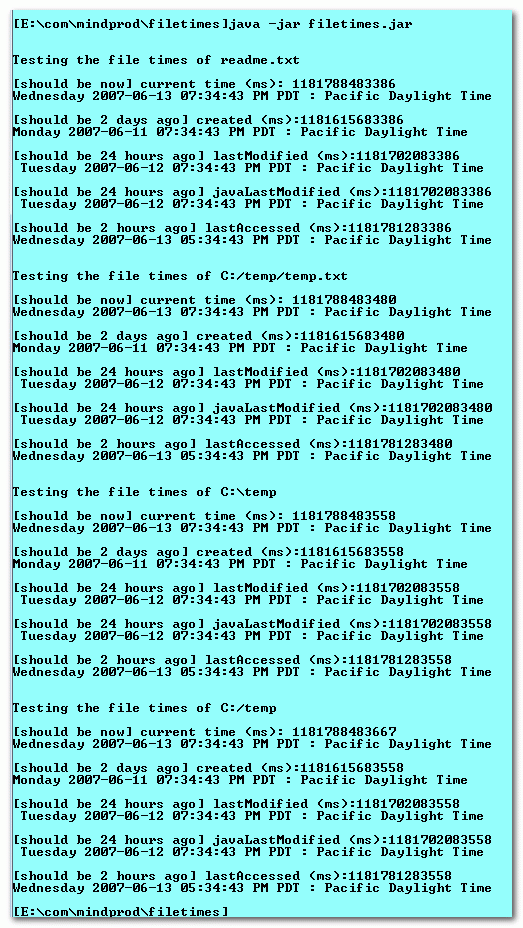Java class library to get/set file and directory times: Create/LastModified/LastAccessed. For Windows only.
Create time is when the file was first written. Modified
time (sometimes called lastModified) is when the file was
last written. Accessed time is when the file was last read
or written. Checking its date, looking at its attributes or
checking to see if it exists does not count as reading it.
Get/Set Windows File Times Create/LastAccessed/LastModified
with a JNI native code class.
Java and JNI you include in your own code.
You can test with
C:
CD \com.mindprod.filetimes
java com.mindprod.filetimes.FileTimes
and ensuring filetimes.32.dll and filetimes.64.dll are on the path, e.g. in the
current directory.
See FileTimes.java for the API to use these methods in your
own programs. FileTimes does nothing by itself, other than a
debugging test harness to demonstrate the methods.
Windows keeps file timestamps accurate to 100 nanoseconds
with 10, 000 times as much precision as Java's 1 ms. This
means if you copy a file in Java, the new file will not
have the exact same timestamp as the old. This package
retrieves and sets timestamps accurate only to the
millisecond.
System Requirements:
Java, Linux, Mac OS X, Unix, Win2000, Win7 x32, Win7 x64, WinServer, WinVista, WinVista x64, WinXP
Version:
2.0
Last updated:
2012-12-12 09:36:54
Publisher:
Canadian Mind Products
Homepage:
http://mindprod.comFile name:
filetimes20.zip
File size:
0.41MB
License:
Freeware
Price:
0.00