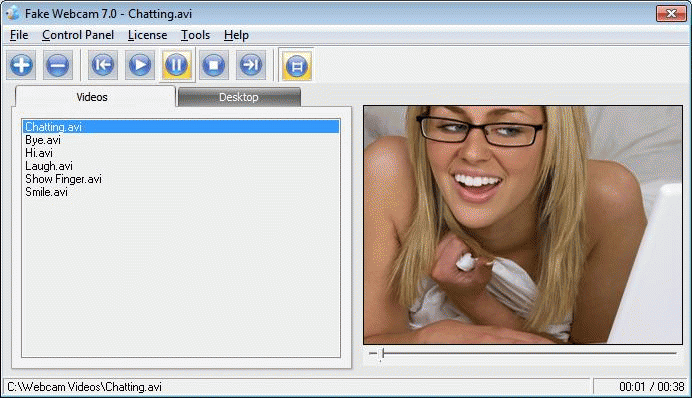Fake webcam 7 installs itself as a webcam on your PC. Unlike an actual webcam which broadcasts what it sees in front of it, fake webcam broadcasts a video.
You can simply use it with any application including Yahoo, Skype, Window Live/MSN, Gtalk, Camfrog, AIM. It even works with web apps like Justin.tv, iVideoChat, LiveVideo, UStream.tv etc. It virtually works with all kind of webcam applications just like an actual webcam.
You can play all type of videos including AVI, MPEG, MPG, WMV, RM, RAM, MOV, M1V, MP2, MPA, VOB, ASF, DAT, FLV, FLV2, MP4, SWF, BMP, PNG, JPG etc. You can even use it with multiple programs simultaneously.
System Requirements:
WinXP, Win7 x32, Win7 x64, Windows2000, Windows2003, Windows Vista Ultimate, Windows Vista Ultimate x64, Win98, WinME, Windows Tablet PC Edition 2005, Windows Media Center Edition 2005, Windows Vista Starter, Windows Vista Home Basic, Windows Vista Home Premium, Windows Vista Business, Windows Vista Enterprise, Windows Vista Home Basic x64, Windows Vista Home Premium x64, Windows Vista Business x64, Windows Vista Enterprise x64
Version:
7.0.3.44
Last updated:
2012-01-20 23:34:18
Publisher:
Web Solution Mart
Homepage:
http://www.FakeWebcam.comFile name:
setup7.0.0.0.exe
File size:
3.25MB
License:
Shareware
Price:
19.95