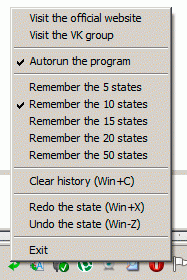Program to restore the previous state of the clipboard. To return to the previous
state, just press the Windows + Z key combination, To return the new value, simply
press Windows + X. Windows + C clears all stored by the program states.
One main key combination to work with the clipboard. The program is little and
portable. The program can restore the clipboard if it was programmatically changed
outside. Works with any kind of clipboard contents.
System Requirements:
Win7 x32, Win7 x64, WinVista, WinVista x64, WinXP
Version:
1.0
Last updated:
2012-11-21 05:16:07
Publisher:
FK Software
Homepage:
http://filyus.ruFile name:
FK-Undo-Clipboard_en.exe
File size:
84KB
License:
Freeware
Price:
0