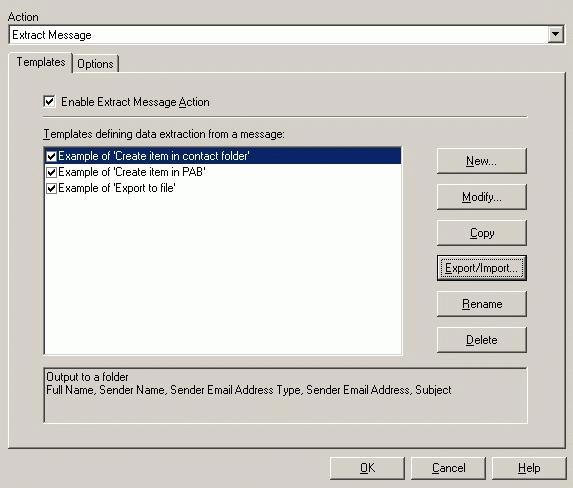Extract Message action can automatically extract data from a message (sender's and recipient's info, subject, body, delivery time) when it arrives to MS Outlook account or MS Exchange Server mailbox and store them into a file, Outlook folder or Personal Address Book.
After saving data to the file it is possible to launch program with saved file as a parameter.
Extract Message is often used to save web-form data sent from a website into the file or Outlook Contacts folder.
Prior to evaluating Extract Message action it's necessary to download and install InboxRULES engine according to your environment (client side or server side version). Please check our website for more details.
System Requirements:
WinXP, WinVista, Win7 x32, Win7 x64, Win2000, Windows 10, Windows 8
Version:
2.14.1
Last updated:
2016-07-12 05:20:19
Publisher:
ORNIC USA, LLC
Homepage:
https://www.ornicusa.com/File name:
irsaextract214.exe
File size:
0.5MB
License:
Shareware
Price:
39.95