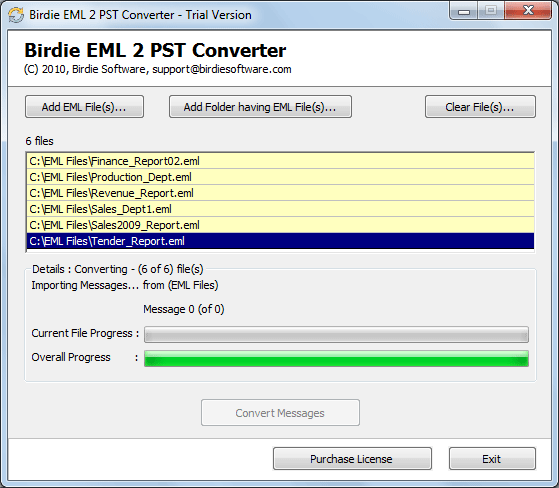Have you get frustrated due to the change of email programs from Windows Live Mail to Outlook? And now looking for a solution which allows you to export all your email messages from Windows Live Mail to Outlook pst format? Then simple make use of Export Windows Live Mail Messages to Outlook software – A HOT product offered from labs of Birdie Software. Our export Windows Live Mail messages to Outlook utility is developed with “do-it-yourself” GUI, so that any non-technical person can use this tool in a trouble-free way. Software perfectly gives you the answer of “How to Export Email Messages from Windows Live Mail to Outlook?” in some few simple steps. By using our Export Windows Live Mail messages to Outlook tool users can easily carry out the Windows Live Mail messages to Outlook export or export Windows 7 Mail Messages to Outlook process without harming any email properties, items, settings, formatting, etc. Now it’s time to try the FREE EML to PST Converter software after that get the full-edition of the software to export Windows Live Mail messages to Outlook in a batch / unlimited mode. Get more information about the software by visiting our website – http://www.birdiesoftware.com/windows-live-mail-messages-to-outlook.html
System Requirements:
Win2000, Win7 x32, Win7 x64, Win98, WinVista, WinVista x64, WinXP
Version:
5.7
Last updated:
2011-08-27 08:04:32
Publisher:
Windows Live Mail Messages to Outlook
Homepage:
http://www.birdiesoftware.com/windows-live-mail-messages-to-outlook.htmlFile name:
birdie-eml-to-pst.exe
File size:
2.35MB
License:
Shareware
Price:
49