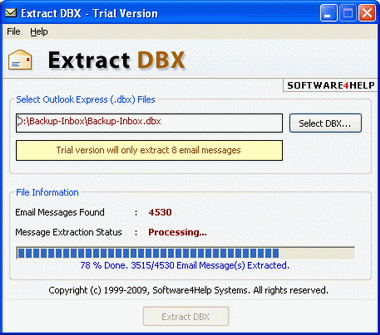Finding any solution or software to Export Outlook Express messages to Outlook? Your search ends here. Extract DBX is the perfect solution to extract Outlook Express messages to Outlook. Now users can export Outlook Express messages to Outlook instantly with Extract DBX. The process to export Outlook Express messages to Outlook is easier & simpler. Export Outlook Express messages to Outlook in just 3-4 clicks using Extract DBX program. The program enable its users to export Outlook Express messages to Outlook along with all the key email items like: To, Cc, Bcc, From, Sent & Received date, Attachments. Extract DBX - an efficient program successfully export messages of Outlook Express 5, 5.5, 6 to MS Outlook 97, 98, 2000, 2003, 2007. Export Outlook Express messages to outlook at your ease. While exporting Outlook Express messages to Outlook, software do not read any corrupt DBX file. Extract DBX software only export healthy DBX files.
System Requirements:
Win2000, Win7 x32, Win7 x64, Win98, WinVista, WinVista x64, WinXP
Version:
6.3
Last updated:
2010-05-06 17:17:22
Publisher:
Export Outlook Express Messages Outlook
Homepage:
http://www.extractdbx.com/export-outlook-express-messages-outlook.htmlFile name:
ExtractDBXTrial.exe
File size:
1.5MB
License:
Shareware
Price:
49