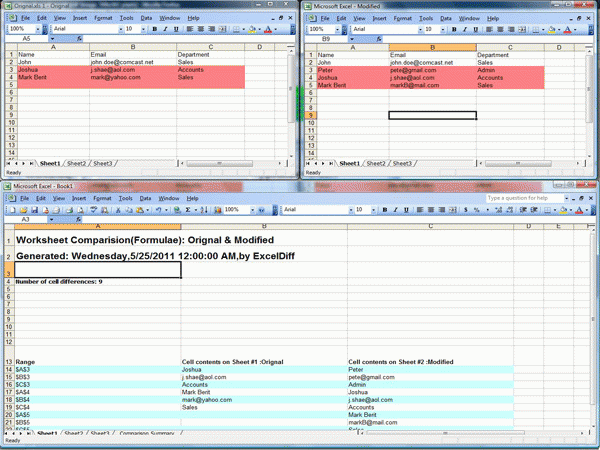ExcelDiff is accessible software designed to compare excel spreadsheets and excel worksheets with some comprehensive steps. ExcelDiff effectively performs cell by cell comparison of data and remove all kinds of duplicacy in data. ExcelDiff is proficient software allows customers to compare every cell of both spreadsheet and worksheet on the basis of different parameters such as value, formulae, comments etc. ExcelDiff comfortably works with all versions of operating systems including Windows XP, Windows ME, Windows 98, Windows Vista, Windows Home Basic, Windows 2000, Windows 2003, Windows 2007, Windows 2010 and others.
ExcelDiff is ready to hand software capable of comparing excel spreadsheets and excel worksheets within a single click on compare button. ExcelDiff displays detailed information about compared files consisting of cell value, cell formulae, comments and other differences between two files. ExcelDiff is highly specialized software providing advanced functionalities such as multi-language support, enhanced accuracy of data and eliminating data replication. ExcelDiff supports all generally used Microsoft Excel (.csv, .xls, .xlsx, .xlsm, .xlsb, etc) files for single or multiple sheets comparison. ExcelDiff is potent application employed to view print layouts of generated compared output excel files though print preview alternative.
Features of ExcelDiff:
• Rapidly compare excel spreadsheets and excel worksheets
• Comparisons are done on the basis of cell value, cell formulae, comments and other aspects
• Carry out cell by cell comparison in a very effective manner
• Compare spreadsheets and worksheets by using a single click on compare button
• Provides descriptive details of compared excel files in a separate excel file
• Conveniently executes with Microsoft Excel (.csv, .xls, .xlsx, .xlsm, .xlsb, etc) files
• Capability to view print preview of created compared excel files
• Competent to run in windows XP, ME, 98, 2000, 2003, 7 etc.
System Requirements:
Win98, WinXP
Version:
2.0.0.1
Last updated:
2011-09-26 05:35:57
Publisher:
Compare Excel Files
Homepage:
http://www.exceldiff.comFile name:
ExcelDiff.exe
File size:
2.27MB
License:
Shareware
Price:
99.90