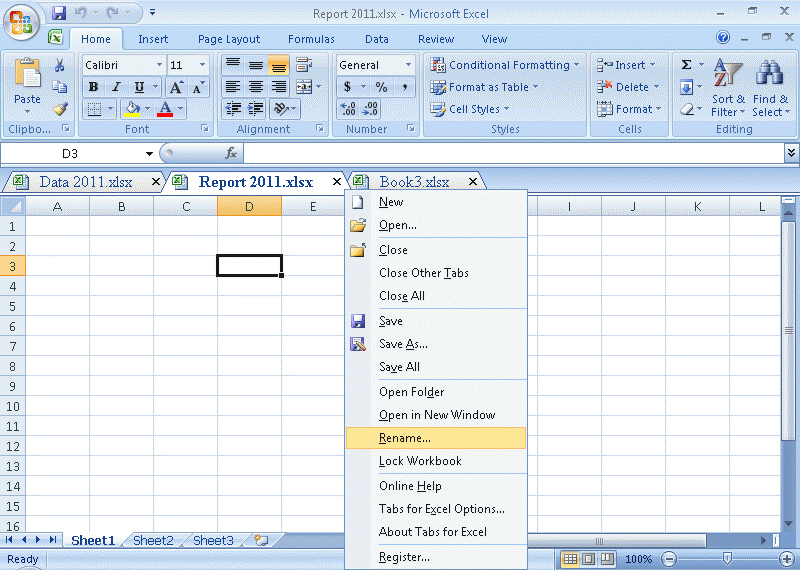Tabs for Excel (original name is Excel Tab) has powerful features, like customization, excel keyboard shortcuts and easy mouse functions. It is easy to disable/enable the tabbed browser in Microsoft Excel, to adjust the tab bar colors, appearance and position, allowing users to preview their customizations in Excel Workbook Tabs' Setting Center immediately.
Function Specifications:
Users may enable or disable the following functions (Note that the default status is "enabled")
1) A confirmation dialog box will appear when you choose to close all the tabs
2) Hide the tab bar when there is only one tab
3) Close a tab by clicking the middle mouse button once
4) Close a tab by double-clicking the left button on it
5) Create a document by double clicking the left button in the blank space of the tab bar
6) Tabs may be moved and dragged conveniently
7) Choose a tab by pressing Alt+N
8) Show and hide the tab bar with user-defined, customizable shortcut keys. The default shortcut key is"Win + Q"
9) Switch among different tabs with user-defined, customizable shortcut keys. The default shortcut key is "Ctrl + Tab"
10) Powerful functionality exists for customizing tab colors as well as the tab bar
More Features:
1) Arrange the tab bar above, below, to the right or to the left of the workspace, the default place is above the workspace.
2) Choose from eleven pre-set tab appearances.
3) Customize tab length by choosing from automatic length, self-adaptive length and fixed length (the default length is the automatic one).
System Requirements:
WinXP, WinVista, WinVista x64, Win7 x32, Win7 x64, Win2000, WinOther, WinServer
Version:
8.50
Last updated:
2012-04-12 18:16:56
Publisher:
Detong Technology Ltd.
Homepage:
http://www.extendoffice.comFile name:
SetupExcelTab.exe
File size:
2.65MB
License:
Shareware
Price:
15.00