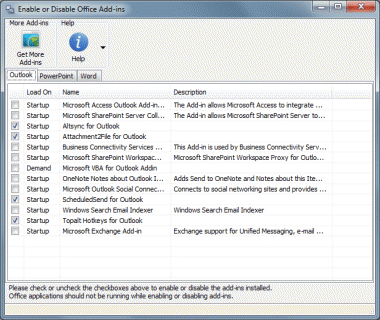Experiencing slow Outlook (or other Office application)? Would you like to speed it up?
That is where EnableDisable helps you - enable or disable add-ins for Office with just one mouse click.
Disable add-ins for Office applications if you are running slow with the add-ins installed, enable them if you need to use them again.
And it's FREE!
Main Benefits
Is free.
Easy to use for beginners, powerful for advanced users.
No complex wizard to go thru. Can be run with one mouse click.
Speeds Office application, by disabling unnecessary add-ins.
Can enable disabled add-ins with one mouse click.
Works with latest Office 2013 and older Outlook 2010, 2007 and 2003 (both 32 and 64 bit versions).
System Requirements:
WinXP, WinVista, WinVista x64, Win7 x32, Win7 x64, Windows2000, Windows2003, WinServer, Windows Vista Ultimate, Windows Vista Ultimate x64, Windows Vista Starter, Windows Vista Home Basic, Windows Vista Home Premium, Windows Vista Business, Windows Vista Enterprise, Windows Vista Home Basic x64, Windows Vista Home Premium x64, Windows Vista Business x64, Windows Vista Enterprise x64, Windows 8, Windows Server 2012
Version:
3.12
Last updated:
2015-09-22 23:29:43
Publisher:
Topalt.com
Homepage:
http://www.topalt.com/File name:
ed_setup.exe
File size:
1.26MB
License:
Freeware
Price:
0