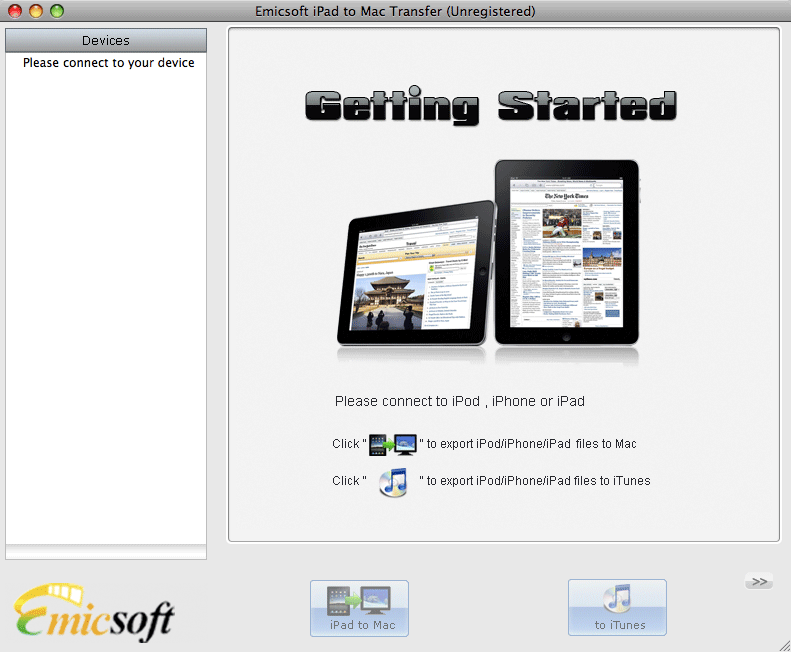Emicsoft iPad to Mac Transfer is a multi-finction software which assists you to transfer files from iPad to Mac. Users can copy video, music, photo, playlist and contents to Mac to avoid file missing. Besides, the freeware can also backup from iPad to iTunes liberary. You can add multiple documents or input a whole folder.
Apart from copying function, Emicsoft iPad to Mac Transfer also supports iPod, iPod Nano, iPod Classic, iPod Touch, iPhone 3G, iPhone 3GS, iPhone/iPod touch Firmware 3.1.3.
The bestiPad to Mac Transfer owns friendly interface to finish the operation with least time. Just free download and have a try.
Key Features:
1. Emicsoft iPad to Mac Transfer is designed for Mac users including Intel processor and PowerPC processor, which can perform perfectly on Mac OS X v10.4 - 10.5 and Snow Leopard.
2. It is no longer a problem to backup your iPad files. With the help of iPad to Mac Transfer, users can easily backup files from iPad to your local disk.
3. The iPad Transfer to Macworks for all Apple devices: iPad, iPad 3G, iPod, iPod Nano, iPod Classic, iPod Touch, iPhone 3G, iPhone 3GS.
4. This freeware can automatically scan the connectes devices and show accuration on the interface including iPad picture, type, version, format, capacity.
The Emicsoft iPad to Mac Transfer is an easy way to backup files to your PC with high quality and super speed. Free download supported.
System Requirements:
Mac OS X, Mac OS X 10.4, Mac OS X 10.5, Snow Leopard
Version:
3.2.26
Last updated:
2010-12-27 12:04:19
Publisher:
Emicsoft Studio
Homepage:
http://www.emicsoft.comFile name:
emicsoft-ipad-to-mac-transfer.dmg
File size:
51.59MB
License:
Shareware
Price:
19