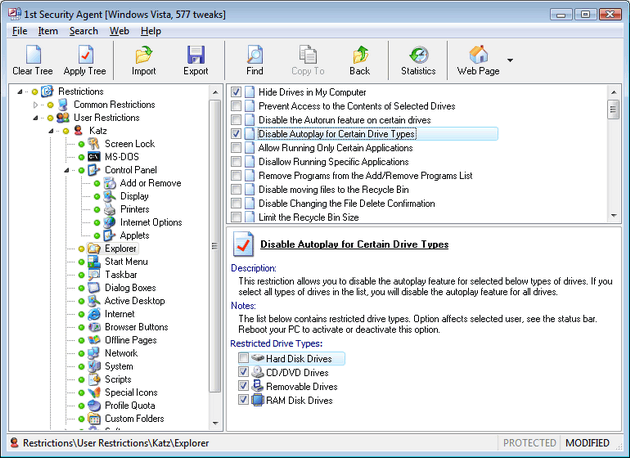Email Arrival Notifier notifies of the new e-mail messages arriving from multiple e-mail accounts. It provides you with a system tray notification center that gives you visual and audio notifications once you get the new email message coming from one of your accounts. Email Arrival Notifier supports the following email account types: POP3, Yahoo, Hotmail and Gmail. To get started you just need to enter information about all your e-mail accounts using a very simple wizard. After you have done so, it will immediately start its automatic checking mechanism and the new notifications will start to arrive once you have the new email messages in your mailboxes. Another useful feature of the program is Automatic Mailbox Logon - once you get the new email messages, you will not need to open the web browser and enter your username and passwords manually - the program does it for you, you just see your mailbox within a few seconds.
System Requirements:
Win98, WinME, WinNT 3.x, WinNT 4.x, Windows2000, WinXP, Win7 x32, Win7 x64, Windows2003, Windows Vista Starter, Windows Vista Home Basic, Windows Vista Home Premium, Windows Vista Business, Windows Vista Enterprise, Windows Vista Ultimate, Windows Vista Home Basic x64, Windows Vista Home Premium x64, Windows Vista Business x64, Windows Vista Enterprise x64, Windows Vista Ultimate x64
Version:
10.0
Last updated:
2015-09-22 16:20:14
Publisher:
PC-Safety
Homepage:
http://www.pc-safety.comFile name:
ean.zip
File size:
1.89MB
License:
Shareware
Price:
19.95