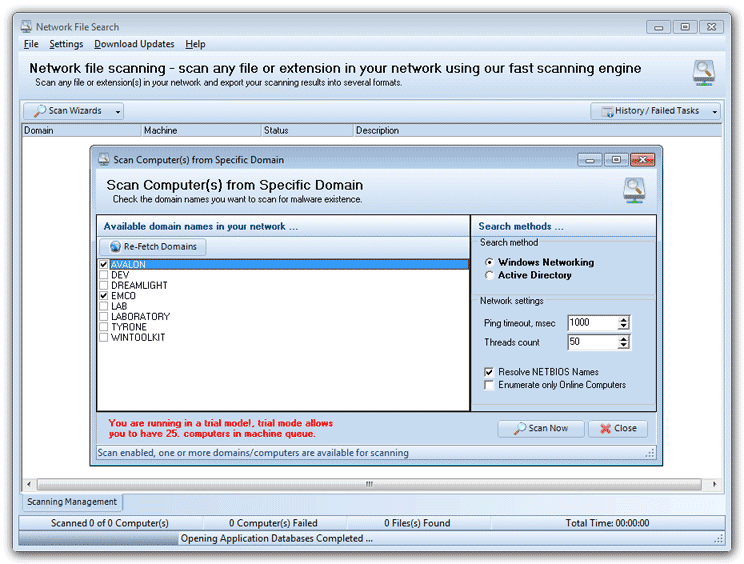This file search utility allows you to find files stored on Windows PCs, connected to a LAN/WAN. You can search files that meet specified criteria on one or multiple remote PCs. Supported search criteria include search by a file name, extension, file mask and a file location. The search functionality is similar to the local file search, except that you have to specify computers where files should be searched. You can specify one or multiple PCs. When multiple PCs are selected, the application performs search operation in parallel on multiple PCs in order to increase search performance.
File search results are displayed by the application on a special view that can be used to browse results and manage found files. You can copy, move or delete found files from remote PCs. If you search for malware files, you can directly check the found files for viruses using the online VirusTotal service. Displayed search results can be exported to a file in the HTML, XML or Excel format.
The application doesn't require any software that should be installed on remote PCs. All operations are performed remotely from a central location.
System Requirements:
Win2000, WinXP, WinServer, WinVista, WinVista x64, Win7 x32, Win7 x64
Version:
1.1.5
Last updated:
2012-09-06 23:31:03
Publisher:
EMCO Software
Homepage:
http://emcosoftware.com/File name:
networkfilesearchsetup.exe
File size:
4.32MB
License:
Shareware
Price:
49.00