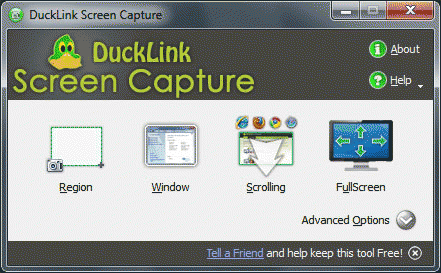DuckLink Screen Capture (AKA: DuckCapture) comes with four capture modes that make screen capture easy! Capture a window on your screen, region of your screen, or the contents of a tall web page that scrolls. Moreover, you can change your captured area or add more areas to one image. DuckCapture allows you to add annotations and informative text by marking the area. When finished, you can save to file, copy to clipboard or print out directly.
Functionalities of DuckCaptuer can also be extended by scripts, e.g. using email or FTP to upload or send to a specific position.
System Requirements:
Win7 x32, Win7 x64, WinServer, WinVista, WinVista x64, WinXP
Version:
2.7
Last updated:
2011-10-29 14:51:37
Publisher:
DuckLink
Homepage:
http://www.ducklink.comFile name:
Install_DuckCapture_Standard.exe
File size:
5.85MB
License:
Freeware
Price:
0