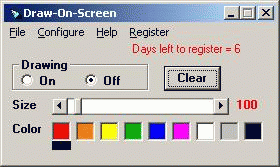Allows you to draw simple images on your Windows screen that appear in front of whatever programs are running. Besides just for fun, it can useful for people who are giving a presentation by projecting a computer screen for a group of people to see. The user can draw circles, arrows, or other symbols on the screen to emphasize or clarify the text or diagrams on the screen. Anything you draw on the screen using Draw-On-Screen does not affect the documents being shown on the screen. The images produced by Draw-On-Screen are simply displayed on the screen, they are not and do not become a part of the data displayed. You can easily erase the images to draw new images. You can also save images to your hard drive and recall them later.
System Requirements:
Win95, Win98, WinME, WinNT 3.x, WinNT 4.x, WinXP, Windows2003, Windows Vista Starter, Windows Vista Home Basic, Windows Vista Home Premium, Windows Vista Business, Windows Vista Enterprise, Windows Vista Ultimate, Windows Vista Home Basic x64, Windows Vista Home Premium x64, Windows Vista Business x64, Windows Vista Enterprise x64, Windows Vista Ultimate x64
Version:
1.0.0
Last updated:
2010-05-05 21:48:35
Publisher:
Leithauser Research
Homepage:
http://LeithauserResearch.comFile name:
dosarc.exe
File size:
0.45MB
License:
Shareware
Price:
14.98