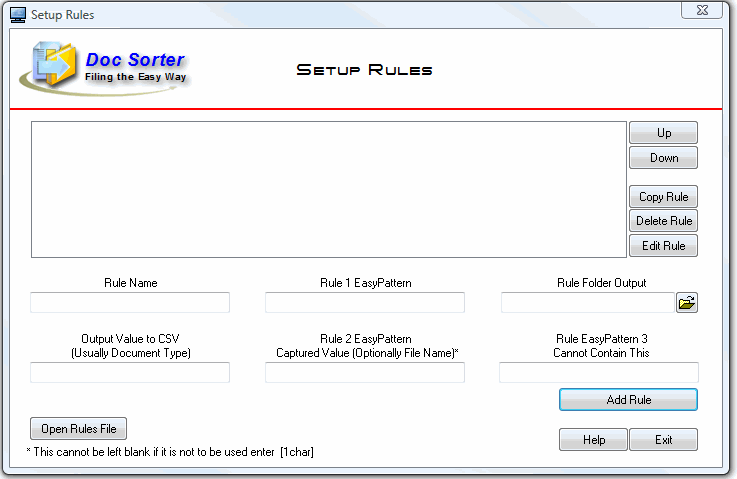Automatically Sort and Name your scanned files or facsimiles.
Doc Sorter is a program designed to sort documents into folders based upon the text content of the file. It will process tiff images if Microsoft Office Document Imaging is present as well as searchable PDF files. The program can also capture one piece of data that can be used to link the document to a database for further processing as well as rename the file this value.
The program is designed to run in the background and monitor a folder for incoming facsimiles. When one is found it will be processed and the program wait for another.
For instance the program identifies the document as a insurance policy and renames it the policy number.
The user has the option of outputting the files as PDFs or keeping them in the original tiff format. The captured data will be saved as a csv file with additional information that can be used for processing the file.
Doc Sorter can be used with Document Indexer to sort, route and index incoming facsimiles.
System Requirements:
WinXP, Windows2000, Windows2003, Windows Vista Ultimate, Windows Vista Starter, Windows Vista Home Basic, Windows Vista Home Premium, Windows Vista Business, Windows Vista Enterprise, Windows Vista Home Basic x64, Windows Vista Home Premium x64
Version:
1.0
Last updated:
2010-11-11 10:08:44
Publisher:
eDocfile Inc.
Homepage:
http://www.edocfile.comFile name:
Doc_Sorter_Setup.exe
File size:
10.31MB
License:
Shareware
Price:
2495.00