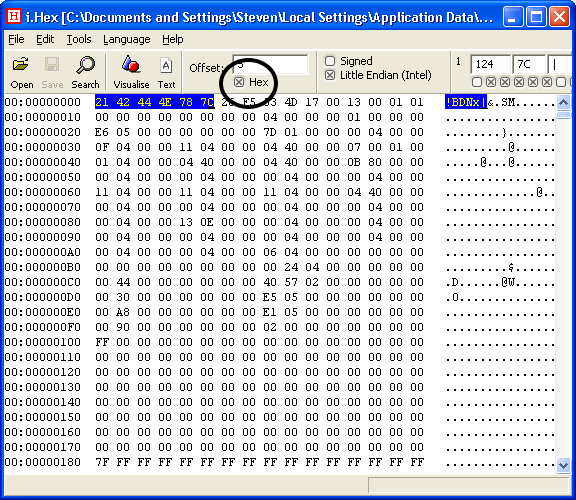Determine file type using HEX editor. HEX View file extension, file types. Opening and viewing any file in HEX unveils its signature bytes, the bytes embedded by program used in authoring that file. Signature bytes are file headers determine encoding with which the file is structured. It is possible that you came across any file with some arbitrary file extension or the extension which can’t help file in opening in its dedicated program. It might be possible that file extension is forged and file type is actually different than that what appears to you. Determine file type using HEX. HEX editor helps you gain insights to file header information confirming you to which program that file actually belongs. This tutorial on determining file type using HEX editor of HEXVIEW is very useful for all from industry novice to expert. So take a view. Cheers!
System Requirements:
Win7 x32, Win7 x64, Win98, WinVista, WinVista x64, WinXP
Version:
1.0
Last updated:
2012-04-23 05:41:10
Publisher:
Determine File Type Using HEX Editor
Homepage:
http://www.hexview.org/determine-file-type-using-hex.htmlFile name:
hexview.exe
File size:
6.12MB
License:
Shareware
Price:
29