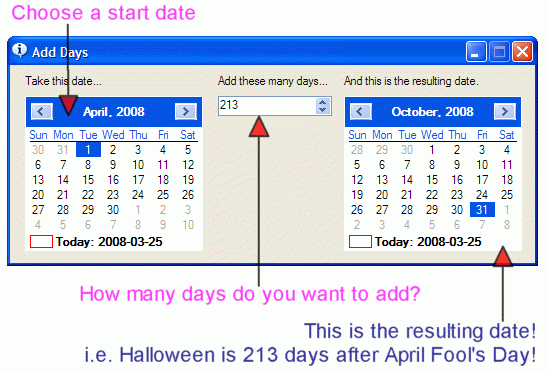Day Adder features two point-and-click easy calendars that show you the expected date visually. All you need is to choose your starting day on the left calendar, enter how many days to add then you get the new calculated date on the right calendar. We want to add 213 days to April Fools day. Enter that into the number field for the numbers day to add/subtract. The right hand calendar calculates the correct date and updates itself immediately.
System Requirements:
Win98, WinME, Windows2000, WinXP, Windows2003, Windows Vista Starter, Windows Vista Home Basic, Windows Vista Home Premium, Windows Vista Business, Windows Vista Enterprise, Windows Vista Ultimate, Windows Vista Home Basic x64, Windows Vista Home Premium x64, Windows Vista Business x64, Windows Vista Enterprise x64, Windows Vista Ultimate x64
Version:
2.13
Last updated:
2010-05-05 21:47:58
Publisher:
Renegade
Homepage:
http://dayadder.bravehost.com/File name:
DayAdder.zip
File size:
0.36MB
License:
Freeware
Price:
0